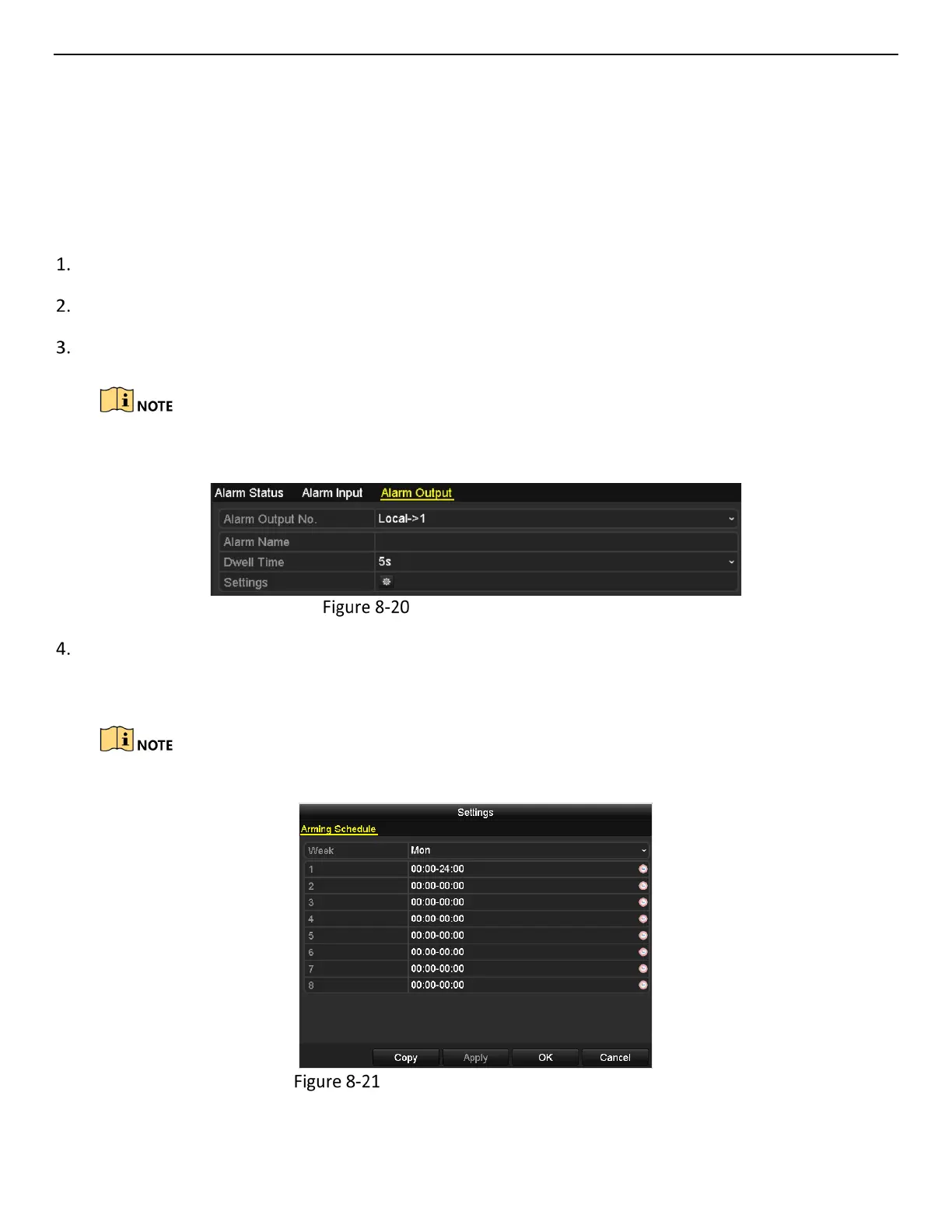ERT-F2xxx DVR User Manual
UM ERT-F2xxx 030118NA 95
E-Mail Linkage
Send an e-mail with alarm information to a user or users when an alarm is detected. Refer to Chapter 9.2.5
for e-mail configuration details.
Trigger Alarm Output
Trigger an alarm output when an alarm is triggered.
Go to Menu > Configuration > Alarm > Alarm Output.
Select an alarm output and set the alarm name and dwell time.
Click Schedule to set the alarm output arming schedule.
If “Manually Clear” is selected in the Dwell Time drop-down list, you can clear it only by going to
Menu > Manual > Alarm.
Alarm Output Setup Interface
Set up arming schedule of the alarm output.
1) Choose one day of the week (up to eight time periods can be set within each day).
Time periods cannot repeat or overlap.
Set Arming Schedule of Alarm Output
