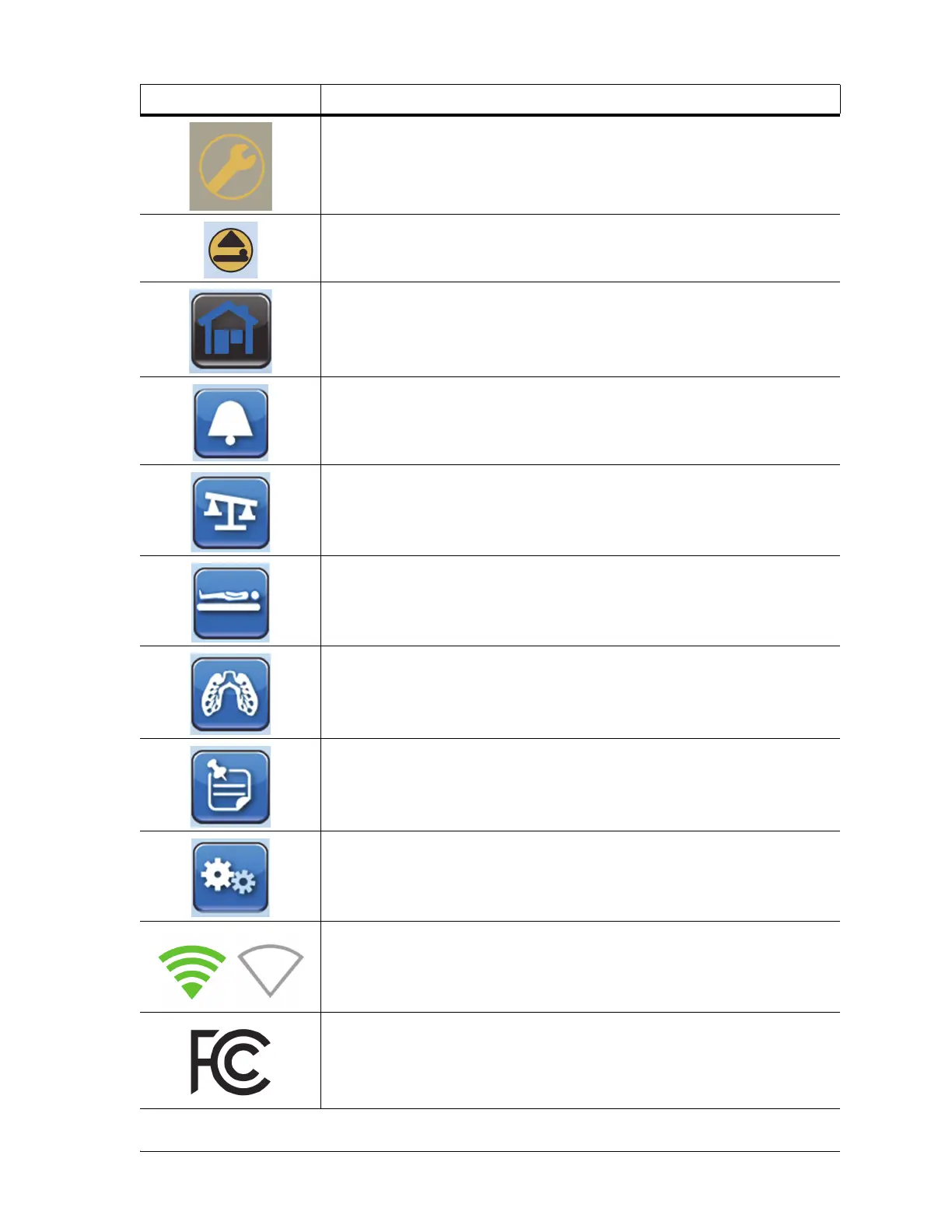Symbols
10 Progressa® Bed Instructions for Use (171528 REV 9)
Maintenance required (refer to “Service Required” on page 14).
Bed not in lowest position indicator—Comes on when the upper frame is
not in the lowest position (located on the GCI and on the caregiver control
pod on the siderail).
Home screen—press to return to the GCI home screen (refer to “Graphical
Caregiver Interface (GCI)® Controls” on page 27).
Alarms control—press to go to the Alarms section on the GCI (refer to
“Graphical Caregiver Interface (GCI)® Controls” on page 27).
Scale control—press to go to the Scale section on the GCI (refer to
“Graphical Caregiver Interface (GCI)® Controls” on page 27).
Surface control—press to go to the Surface section on the GCI (refer to
“Graphical Caregiver Interface (GCI)® Controls” on page 27).
Therapy control—press to go to the Therapy section on the GCI (refer to
“Graphical Caregiver Interface (GCI)® Controls” on page 27).
Reminders control—press to go to the Reminders section on the GCI (refer
to “Graphical Caregiver Interface (GCI)® Controls” on page 27).
Preferences control—press to go to the Preferences section on the GCI
(refer to “Graphical Caregiver Interface (GCI)® Controls” on page 27).
Wireless indicator on the GCI —identifies the operational status of the
wireless connectivity module (refer to “Wireless Connectivity” on page 53).
Federal Communications Commission (on the Wireless Connectivity
module) (refer to “Wireless Connectivity” on page 53).
Symbol Description