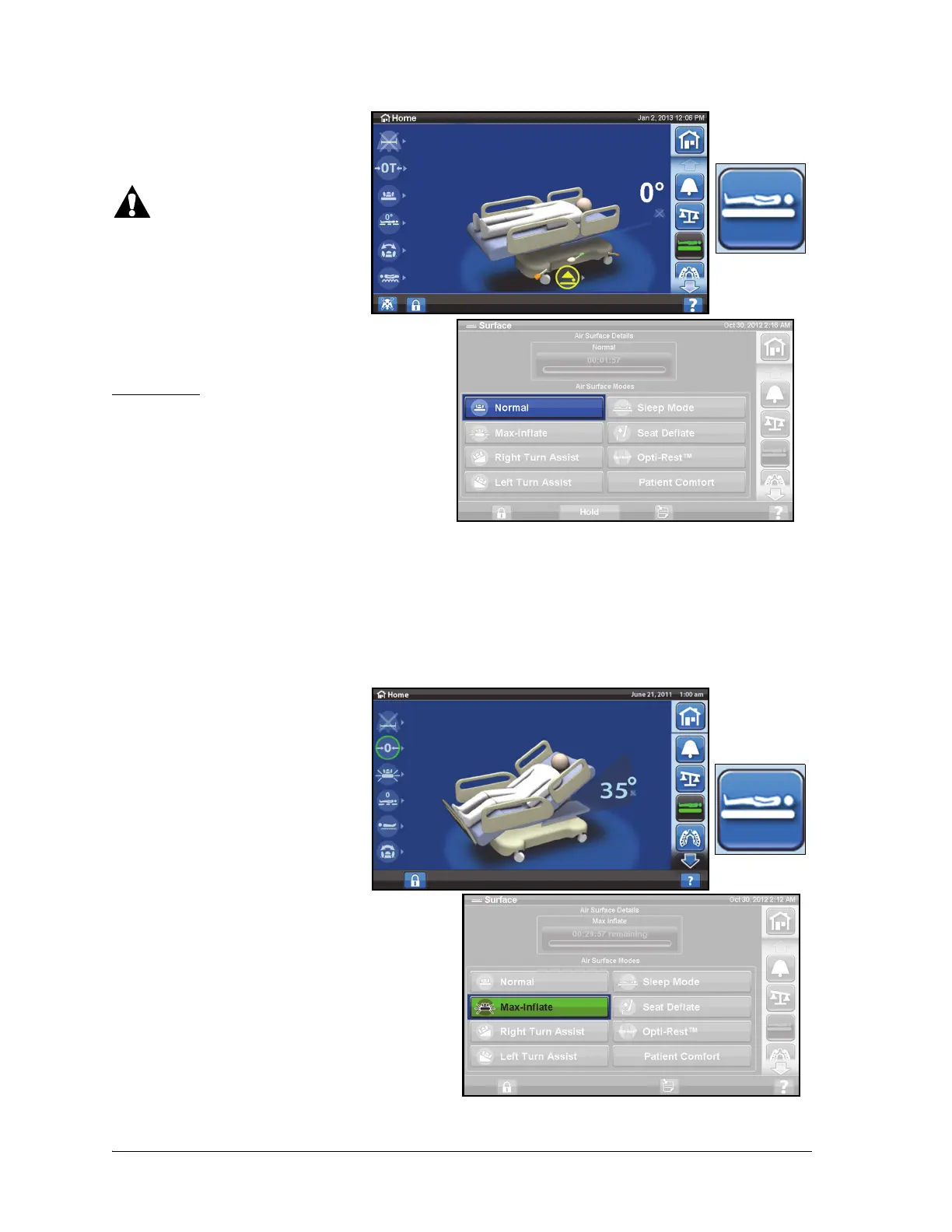Surfaces
Progressa® Bed Instructions for Use (171528 REV 9) 61
To Put the Mattress in Normal mode
1. Press Surface control on the
GCI home screen.
2. Press Normal.
Warning—Patients with body
weight or height near the
recommended limits should be
monitored more frequently for
desired results. Lower the head
section to optimize pressure
performance if necessary.
Max-Inflate
The Max-Inflate mode maximizes
the firmness of the primary
section of the patient surface.
This assists in patient surface-to-
surface transfers and/or
repositioning.
The Progressa ® Therapy Surface will automatically exit the Max-Inflate mode and return to normal
mode after 30 minutes. After 28 minutes, a beep will sound and a message will show on the GCI that
there are 2 minutes left. The caregiver has the option of keeping the surface in Max-Inflate or let it return
to normal mode.
To Activate
1. Press the Surface control on
the GCI.
2. Press the Max-Inflate control.
To Deactivate
1. Press the Surface control on
the GCI.
2. Press the Normal control.
To Activate—Siderail method
Press the Max-Inflate control.
To Deactivate—Siderail method
Press the Max-Inflate control.