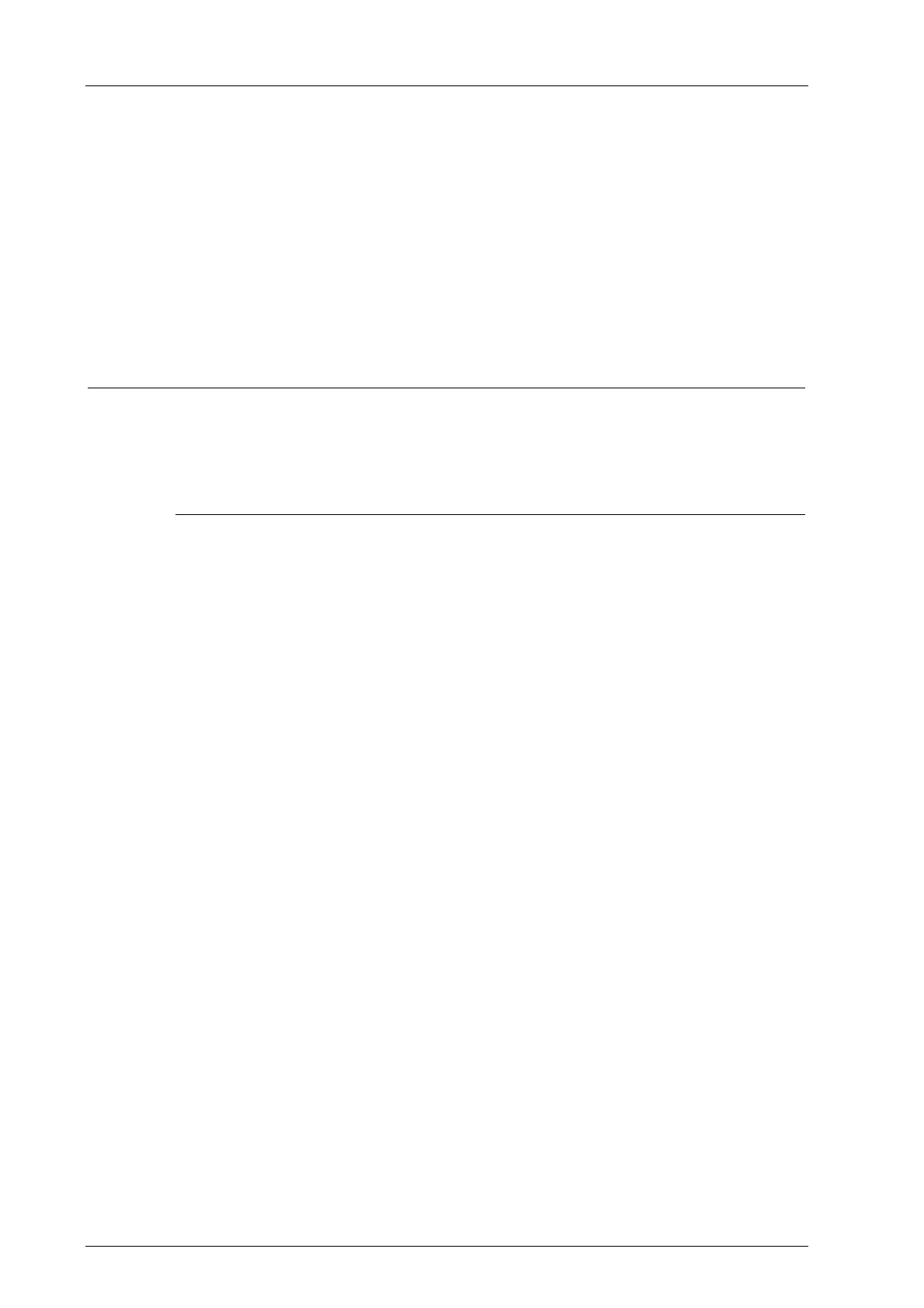9 Lifecycle HIMax System
HI 801 001 E Rev. 4.01 Page 108 of 122
2. Repeat step 1 for all the system bus modules on all existing base plates.
3. If the system contains more than one base plate, set the system bus module, slot 2, on
rack 0 or on rack 1 to Responsible. If the system does not contain rack 1, set the system
bus module on rack 0, slot 2 to Responsible.
- Establish the direct physical connection between PADT and the system bus module
in rack 1 or rack 0, slot 2.
- Use the IP address and the SRS to log in to the system bus module
- Click Set Responsible on the Online->Commissioning menu to set this system bus
module to responsible.
4. Prepare the processor module in rack 0, slot 3:
- Establish a direct physical connection between PADT and processor module. Log in
to the processor module: Double click the processor module symbol in the online
figure.
i
If a valid configuration is loaded into a processor module and the conditions for system
operation are met, all settings such as SRS and IP address from the valid configuration
become operative. This is particularly important during the initial operation of a processor
module that was previously used.
HIMA recommends: Reset to the factory settings (master reset) when using processor
modules with an unknown past.
- Set the IP address and the SRS on the processor module.
With a mono system (one processor module and at least one system bus module),
set the mono operation. To do so, click Set Mono/Redundancy Operation on the
Online->Start-up menu.
This setting is only operative if a mono project is loaded. Otherwise, the system
automatically resets the switch.
- Set the mode switch of the processor module to Stop.
5. If required, interconnect the base plates.
6. Log in to the system.
- Establish a direct physical connection between PADT and processor module or
system bus module.
- Right click the resource , and then click Online.
- Select the IP address of the module on the drop-down menu.
- Enter the user name and password. Use CTRL+A to enter the default value
Administrator with empty password.
- Click Log-in.
7. Set the mode switches of all remaining processor modules one after another to Stop
8. Load the project into the processor module
- Load the project configuration into the system: (menu Online -> Resource
Download)
; All processor modules enter the STOP/VALID CONFIGURATION state.
9. Set the mode switches of all the processor modules to Run
10. Start the system
The system, i.e., all modules, are in RUN (or in RUN / UP STOP, if the user program was
not started).
For more information on how to start up the system, refer to the First Step Manual
(HI 801 103 E)
Faults
A processor module starts the redundant operation or quits it, in case of malfunction.
The system enters the STOP/INVALID CONFIGURATION state if the project in SILworX
does not fit to the hardware.