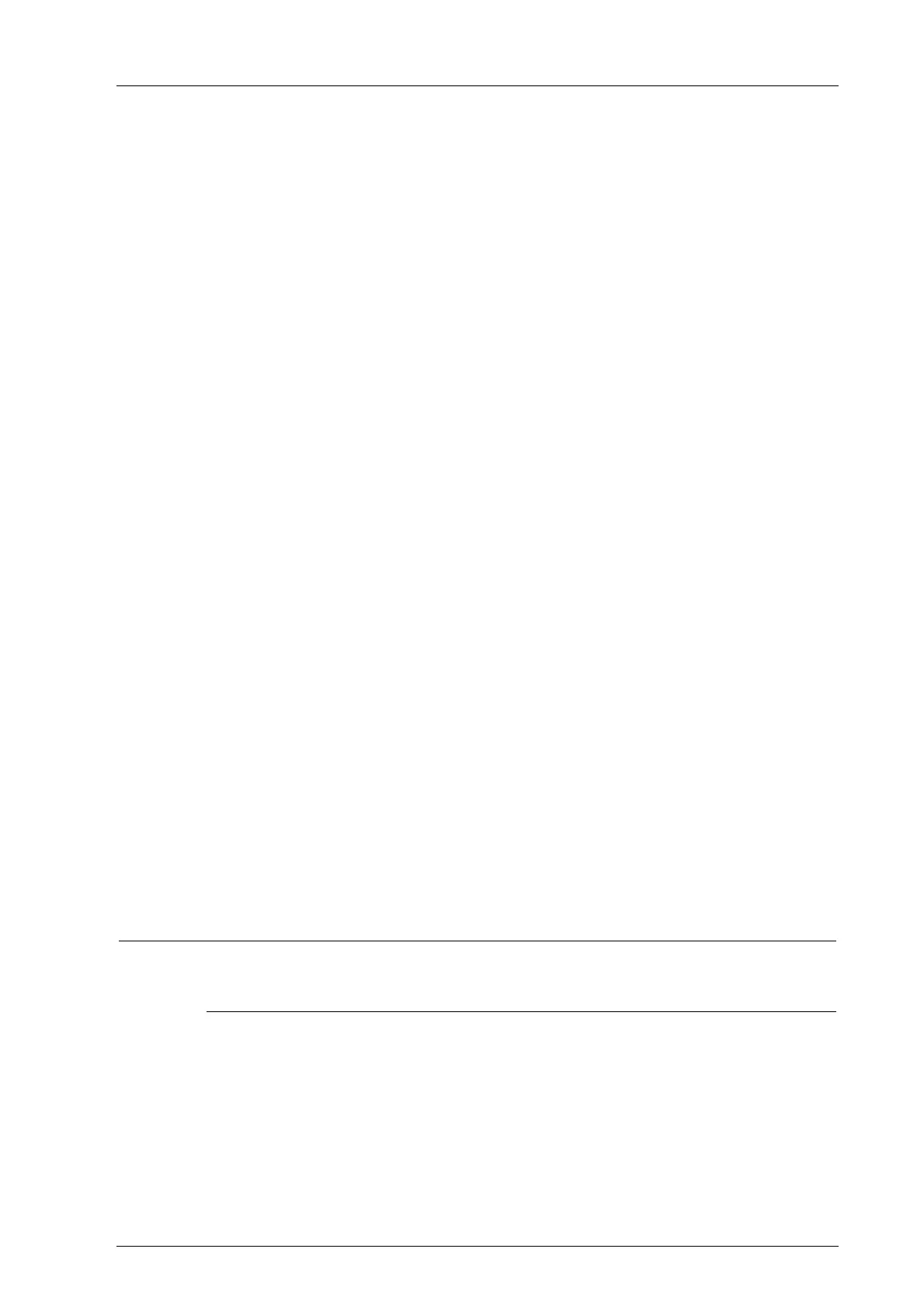HIMax System 9 Lifecycle
HI 801 001 E Rev. 4.01 Page 107 of 122
9.2.1 Starting-up the Control Cabinet
Prior to connecting the operating voltage, check if the connection can be performed without
damaging the controller and system.
Testing all Inputs and Outputs for External Voltage
Impermissible external voltages (in particular with 230 VAC against earth or L-) can be
measured using an universal measuring instrument. HIMA recommends to testing every
individual terminal for impermissible external voltages.
Testing all Inputs and Outputs for Earth Faults
When checking external cables for leakage resistance, potential short-circuits or breakage,
the cables must not be connected on any end to prevent potential damage or destruction of
modules caused by high voltages.
Unplug the voltage connection plugs from the power distributor and disconnect the supply
voltages for sensors and the negative pole of actuators.
If the negative pole is earthed during operation, the earth connection must be interrupted
for the duration of the earth fault check. The same applies to the earth connection of earth
fault measuring equipment, which may be connected to the system. A megohmmeter or a
special measuring facility must be used to check each connection can against earth.
Voltage Connection
Requirement: The I/O module is inserted and the corresponding cable is connected. Check
proper polarity, voltage and ripple prior to connecting the operating voltage 24 VDC.
9.2.2 Starting-up the PES
Requirements for start-up:
The hardware is installed.
The hardware is correctly configured - it is sufficient that base plates, system bus
modules and processor modules are configured.
The base plates have not been interconnected yet.
The mode switches on all the processor modules are set to Init.
The supply voltage is switched on (only switch on after the mode switches on the
processor modules are set to Init).
All remaining modules are in STOP.
The PADT network connection is configured such that the modules of the HIMax base
plate can be reached: if required, enter routing for the used interface card.
To start up the controller
1. Set the IP address and the SRS on the system bus module:
- Establish a direct physical connection between PADT and system bus module.
i
The Ethernet interface PADT of the system bus module cannot perform an Auto-Cross-
Over.
Use therefore a crossover cable to connect to the system bus module.
- System log-in to the resource branching "Hardware“.
Abort the login window!
The Online Hardware tab opens.
- In the Online Hardware, log in to the system bus module (double-click the system
bus module, the module log-in window appears).
Use the MAC address (see the label on the module) to read the IP address and the
SRS (button Browse in the log-in window).
- Select Set SRS and Module Network Settings on the Online -> Commissioning
menu to first set the SRS and then the IP address on the system bus module.