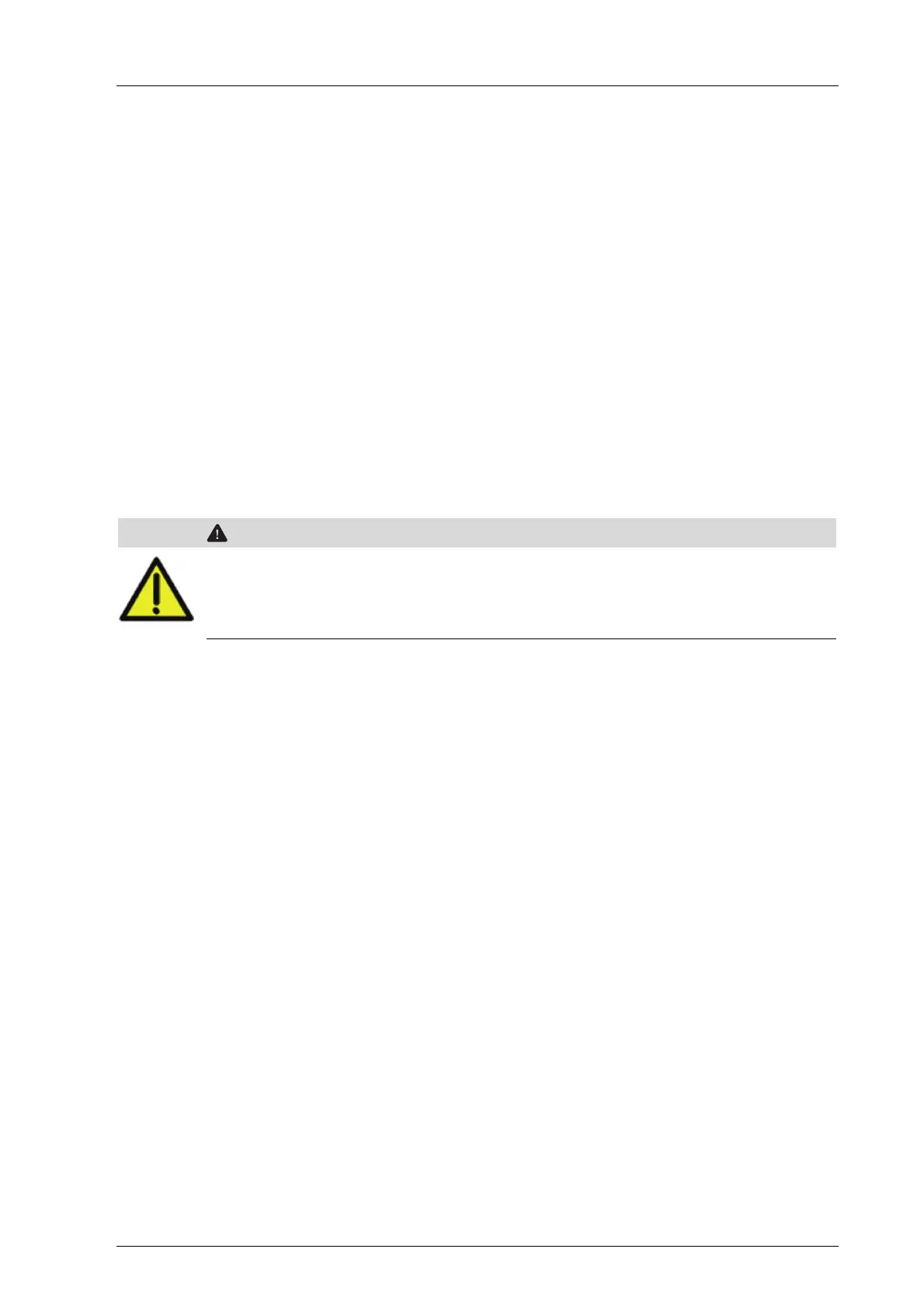HIMax System 5 Programming
HI 801 001 E Rev. 4.01 Page 67 of 122
It is also possible to define how the HIMax system should behave upon expiration of the
time limit:
With global forcing, the resource is stopped or continues to run.
With local forcing, the user program is stopped or continues to run.
Forcing can also be used without time limit. In this case, the forcing procedure must be
stopped manually.
The person responsible for forcing must clarify what effects stopping forcing have on the
entire system!
5.3.2 Restricting the Use of Forcing
The following measures can be configured to limit the use of forcing and thus avoid
potential faults in the safety functionality due to improper use of forcing:
Configuring different user profiles with or without forcing authorization
Prohibit global forcing for a resource
Prohibit local forcing for a user program
Forcing can also be stopped immediately using a key switch.
To do so, the system variable "Force deactivation“ must be linked to a digital input
connected to a key switch.
WARNING
Use of forced values can disrupt the safety integrity!
Only remove existing forcing restrictions with the consent of the test authority re-
sponsible for the final system acceptance test.
5.3.3 Force Editor
SILworX Force Editor lists all variables, grouped in global and local variables.
For each variable, the following can be set:
The force value
A force switch (switching it on or off) to prepare for forcing variables
Forcing can be started and stopped for both local and global variables.
Forcing can be started for a predefined time limit or for an indefinite time period. If none of
the restrictions apply, all variables with an active force switch are set to their force values.
When forcing is stopped, manually or because the time limit has expired, the variables will
again receive their values from the process or the user program.
For more information about the Force Editor and forcing, refer to the SILworX online help.
Basic information on forcing can be found in the TÜV document 'Maintenance Override'.
This document is available on the TÜV homepage:
http://www.tuv-fs.com or
http://www.tuvasi.com.
5.3.4 Forcing and Scalar Events
When a global variable used to create scalar events - see Chapter 3.6.1, is being forced,
observe the following points:
The events are created according to the force value.
The values of these variable-dependent status variables are not tracked in accordance
with the force value!
