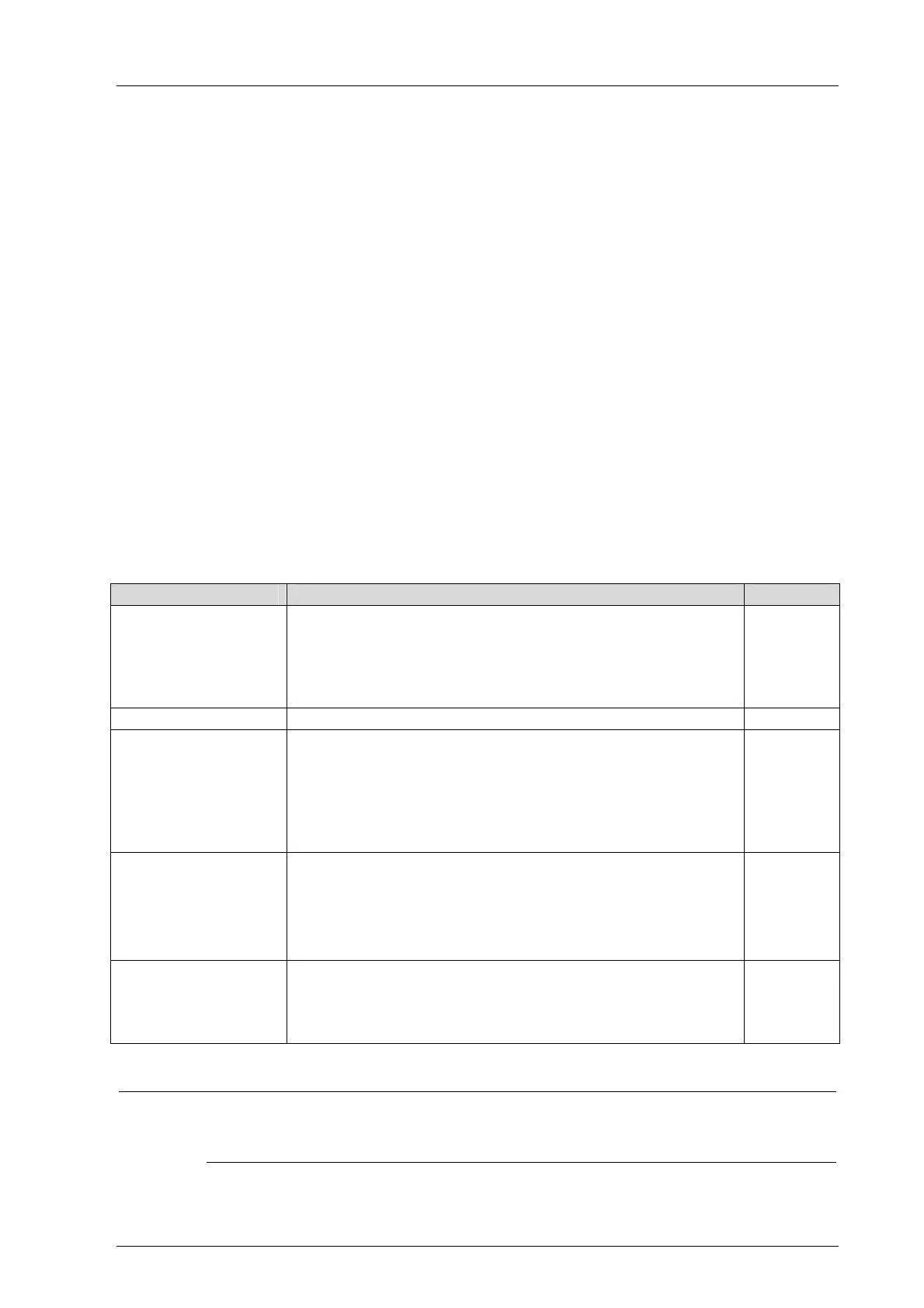HIMax System 5 Programming
HI 801 001 E Rev. 4.01 Page 55 of 122
Use of the Parameters Target Cycle Time and Target Cycle Time Mode
These parameters are used to ensure that the cycle time is constantly maintained to the
Target Cycle Time [ms] value. To do this, this parameter must be set to a value ≠ 0. HIMax
reduces the reload and synchronization tasks of redundant modules to such an extent that
the target cycle time can be maintained.
The parameter Target Cycle Time Mode determines how accurately the target cycle time is
maintained:
If Fixed is set, the target cycle time is maintained exactly. The target cycle time must be
set such that sufficient reserve is ensured for performing reload and synchronizing the
redundant processor modules. If the cycle is shorter than the target cycle time, HIMax
prolongs the cycle to the target cycle time.
If Fixed-tolerant is set, HIMax operates as with the Fixed setting, but the target cycle
time is not observed if processor modules are synchronized or during the first cycle of a
reload process.
If dynamic is set, HIMax completes the cycle as quickly as possible.
If Dynamic-tolerant is set, HIMax operates as with the Dynamic setting, but the target
cycle time is not observed if processor modules are synchronized or during the first
cycle of a reload process
5.2.3.2 Hardware System Variables for Setting the Parameters
These system variables can be accessed in the SILworX Hardware Editor. To this end,
select the dark-gray background outside the base plate symbols. Double-click or use the
context menu to open the detail view.
Variable Description Data type
ON: Forcing is deactivated.
OFF: Forcing is possible.
Force Deactivation
Switching from OFF to ON, all forcing procedures are immedi-
ately deactivated.
Default value: OFF
BOOL
Spare 0...Spare 16 Reserved USINT
These system variables are used to ensure that the system en-
ters the safe state in the cases required by the application, e.g.,
if failures occur.
ON: It sets the controller to the STOP state
OFF: The controller is normally running
Emergency Stop 1 ...
Emergency Stop 4
Default value: OFF
BOOL
ON:
It locks the operator actions: Stop, Start, Download
(but not Force and Reload).
OFF:
The operator actions: Stop, Start, Download are not
locked.
Read-only in RUN
Default value: OFF
BOOL
ON:
It prevents the controller from being by performing a re-
load.
OFF: Loading by performing a reload is permitted.
Reload Deactivation
Default value: OFF
BOOL
Table 17: The Hardware System Variables for Setting the Parameters
i
The system variables Force Deactivation, Read-only in Run and Reload Deactivation can
be activated by a key switch for authorized persons.
In this way, the user with the proper key switch can interrupt e.g. forcing.