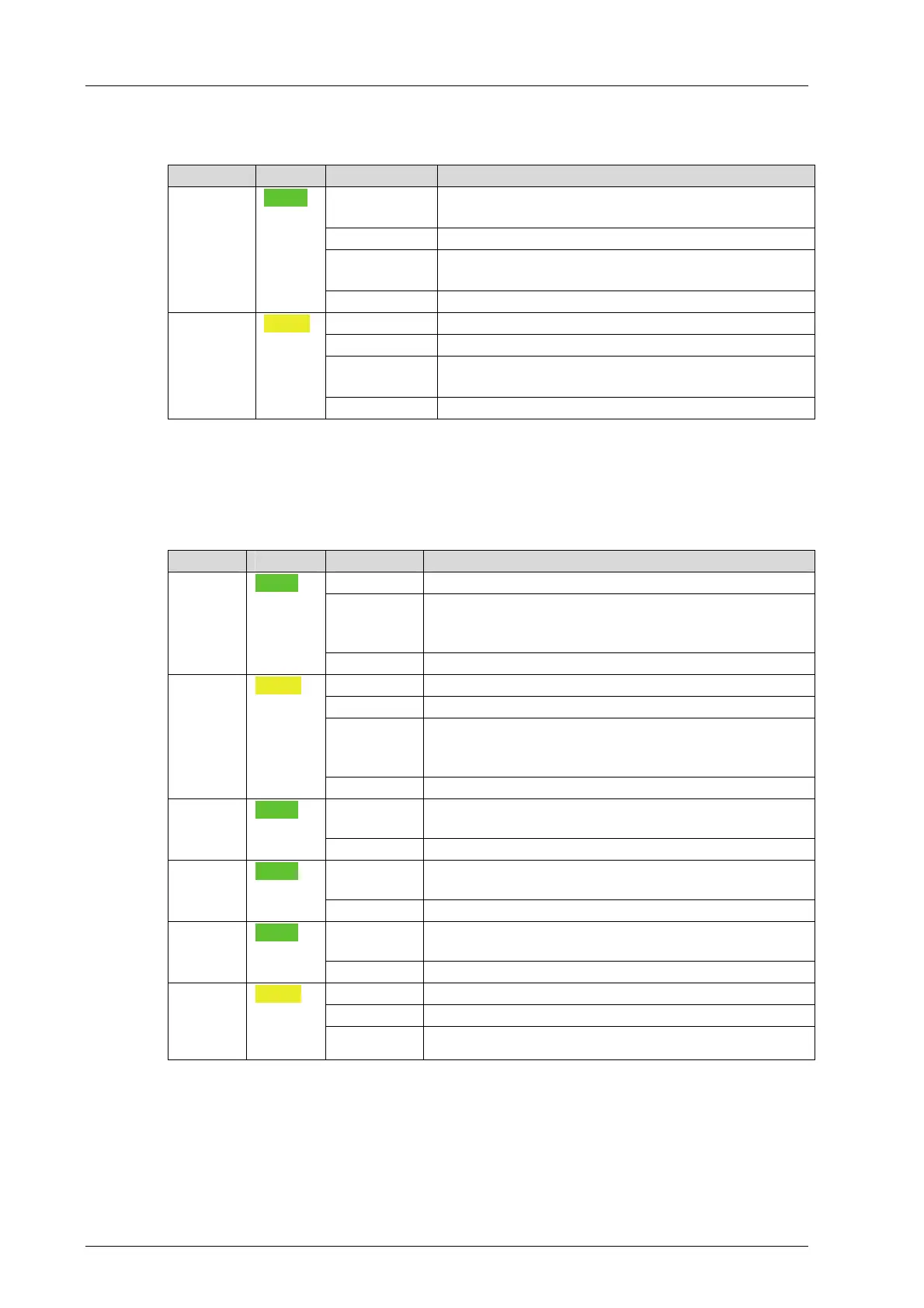7 Diagnosis HIMax System
HI 801 001 E Rev. 4.01 Page 88 of 122
7.1.11 Ethernet Indicators
The Ethernet LEDs are labeled Ethernet.
LED Color Status Description
On Communication partner connected
No communication detected on interface
Blinking-x Communication detected on interface.
Blinking1 IP address conflict detected
All Ethernet LEDs are blinking
Eth 1…4 Green
Off No communication partner connected
On Full duplex operation on Ethernet line F
Blinking-x Collisions detected on Ethernet line Col
Blinking1 IP address conflict detected
All Ethernet LEDs are blinking
H/F/Col
1…4
Yellow
Off Half duplex operation on Ethernet line H
Table 39: Ethernet Indicators
7.1.12 Ethernet Indicators X-SB Module
The communication LEDs are labeled Ethernet.
LED Color Status Description
Blinking-x Communication detected on interface.
Blinking1 IP address conflict detected.
LEDs adjacent to one another,
PADT and H/F/Col blinking
PADT Green
Off PADT not connected.
On Speed = 100 Mbit/s
Blinking-x not defined!
Blinking1 IP address conflict detected.
LEDs adjacent to one another,
PADT and H/F/Col blinking
H/F/Col
(PADT)
Yellow
Off Speed = 10 Mbit/s or no connection.
On
System bus module connected, physical connection
established.
Up Green
Off No system bus module connected.
On
System bus module connected, physical connection
established.
Down Green
Off No system bus module connected.
On
Diagnostic device connected, physical connection es-
tablished.
Diag Green
Off No diagnostic device connected.
On Full duplex operation on the F line
Blinking-x Collision detected on the Col line
H/F/Col
(Up,
Down,
Diag)
Yellow
Off Half duplex operation on H line
Table 40: Communication Indicators