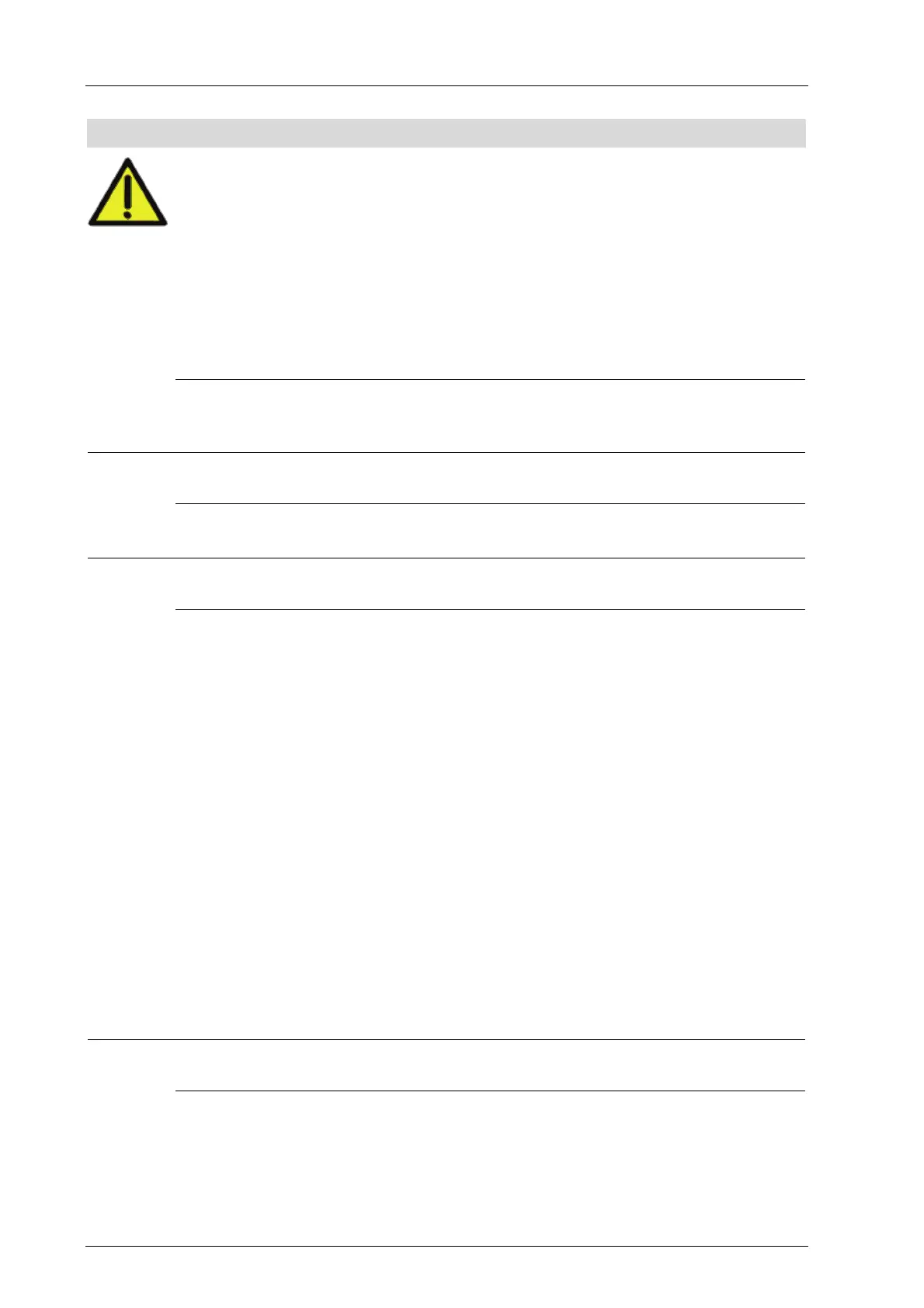3 Product Description HIMax System
HI 801 001 E Rev. 4.01 Page 24 of 122
NOTE
HIMax system malfunctions are possible!
The rack IDs of all the racks directly or indirectly connected to the system bus must
be unique! In a network structure, the HIMax system is not always able to recognize
ambiguous rack IDs.
Only the interconnection of base plates within the same HIMax system is allowed.
The base plates of multiple HIMax systems must never be connected to one another
on a system bus.
Failure to comply with these instructions may possibly lead to safety problems!
Prior to starting safety-related operation, verify that the used rack IDs are unique
and properly defined.
The operating company is responsible for this action.
In a network structure, the system bus module cannot prevent Ethernet rings from
occurring.
i
A faulty network structure can cause a part or the entire HIMax system to shut down.
i
SILworX always represents the system in a line structure.
3.2.3 Extending the System Bus, System bus Latency
The system bus is based on Ethernet technology. For this reason, the system bus can be
extended with Ethernet components. The HIMax system can thus stretch across an
extensive production line or pipeline's length. All used components must allow a data rate
of 1 GB/s.
Fiber optic cables are suitable for extending Ethernet over wider distances.
Wider extensions and larger structure of the system lead to a message time delay on the
system bus, system bus latency.
The system bus latency is the time delay accumulated by a message on the route between
processor module and a module in an I/O base plate.
The maximum system bus latency is the greatest allowed delay. A message accumulates
this delay over the route to the I/O base plate, which presents most of the delaying network
components. Delay components are the following:
Base plate with system bus modules' switch.
User side switches and media converters for fiber optic cables
Cable length/ Fiber optic cable
i
HIMA allows to use switches of type Hirschmann (Belden) SPIDER II Giga for extending
the system busses.
Use the Maximum System Bus Latency [µs] system parameter located in the resource
properties to set the maximum system bus latency in the range 100...50 000 µs. When the
Maximum System Bus Latency [µs] is set to 0 (default setting), the system determines the
maximum system bus latency. A license is required for setting values > 0.
With a licence, the maximum system bus latency can also be set online.