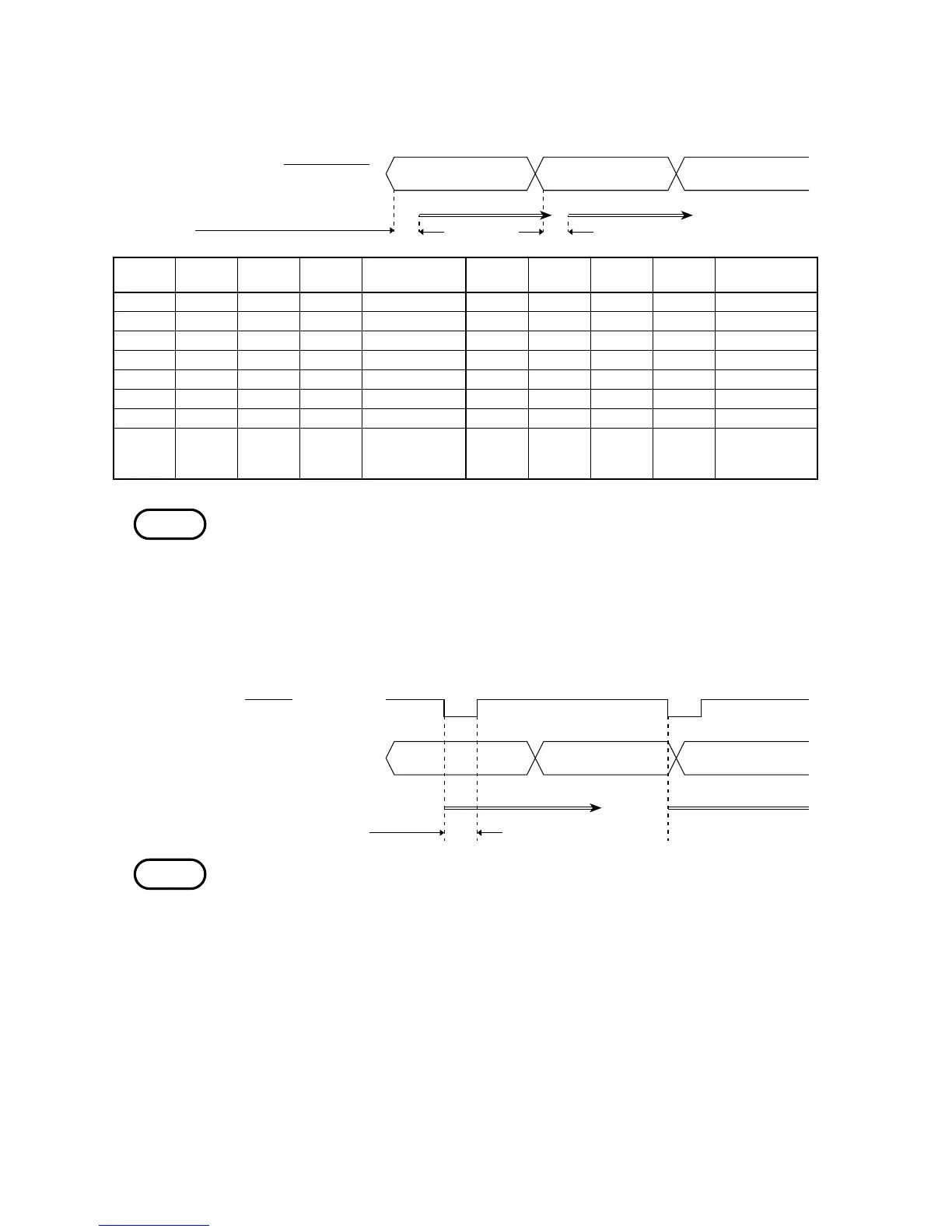60
────────────────────────────────────────────────────
6.4 Using the Signals
────────────────────────────────────────────────────
table
H H H L No.1 L H H L No.9
H H L H No.2 L H L H No.10
H H L L No.3 L H L L No.11
H L H H No.4 L L H H No.12
H L H L No.5 L L H L No.13
H L L H No.6 L L L H No.14
H L L L No.7 L L L L No.16
H H H H No.8 H H H H
No
comparator
control
NOTE
NOTE
(5) Changing the Comparator Table
The comparator table used by the 3227 can be changed using signals COMP0
――――――――
to COMP3
――――――――
.
・ After switching comparator table, up to 550 ms are required for the internal
circuitry to stabilize. Therefore, no measurement should be taken for at least
550 ms after switching comparator table.
(6) Printing
Measurements displayed can be output to a printer connected to the printer
connector using the PRINT
―――――――
signal.
Refer to Chapter 9 Printer Interface concerning printers.
・ Output of any previous printout must be completed before printing the next
measurement.
Print time varies according to the speed of the connected printer.
・ Printout of the measurement displayed starts when the PRINT
―――――――
signal becomes
L. Before starting printing, check the EOC signal to verify that measurement
has been completed.