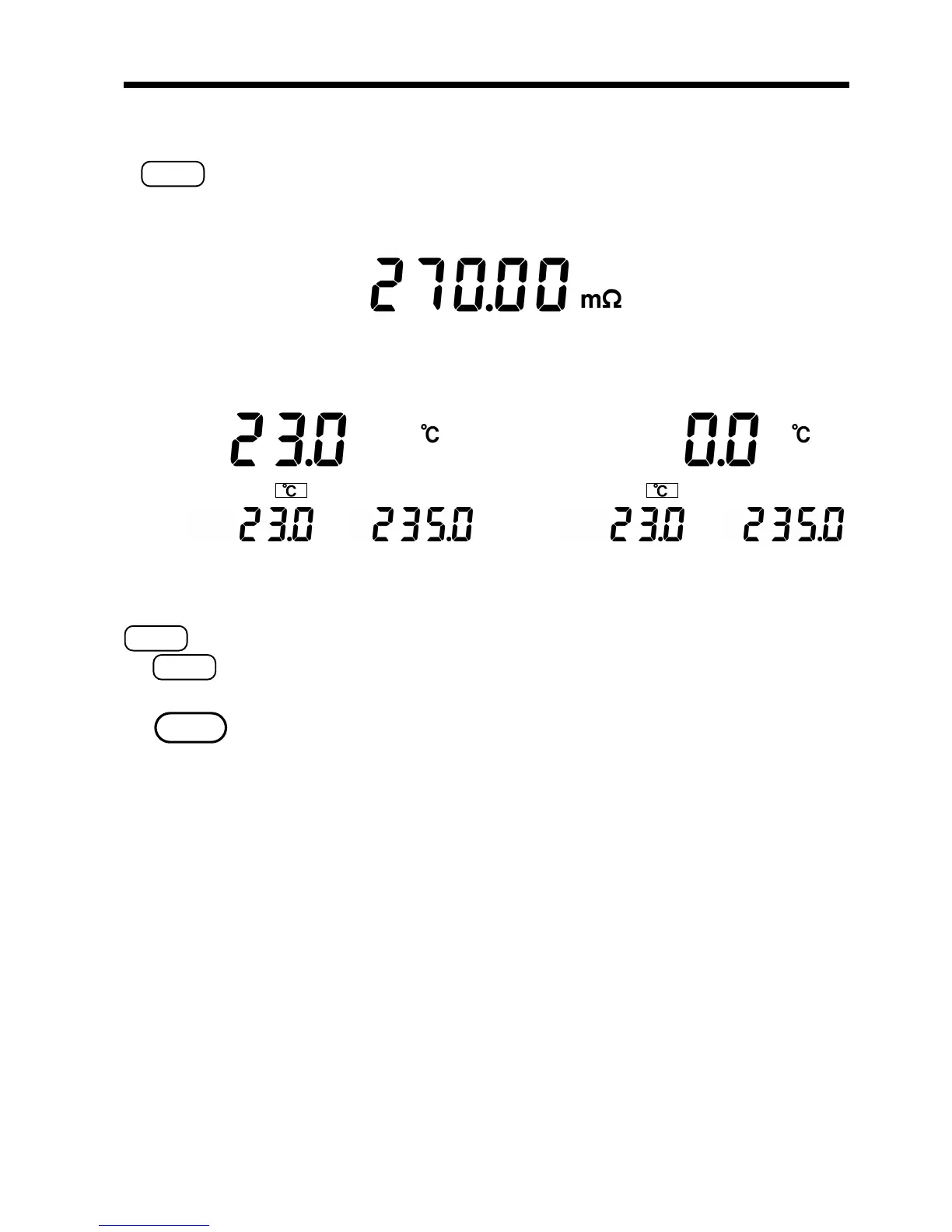47
────────────────────────────────────────────────────
5.6 Executing the Temperature Conversion
────────────────────────────────────────────────────
TC
SET
.6 Executing the Temperature Conversion
(1) Pressing the TC key changes the displays as shown below, cycling the
measurement mode through the resistance value display, the temperature
conversion display, and the Δt display.
(2) Pressing the
UP or DOWN key selects the temperature conversion table. After
displaying the temperature conversion table number for a while, start
executing the temperature conversion according to the selected table.
・ Connect the 9188 TEMPERATURE PROBE to execute the temperature
conversion. If it is not connected, an execution error is generated.
・ When temperature correction function is selected at power on, the function is
executed.