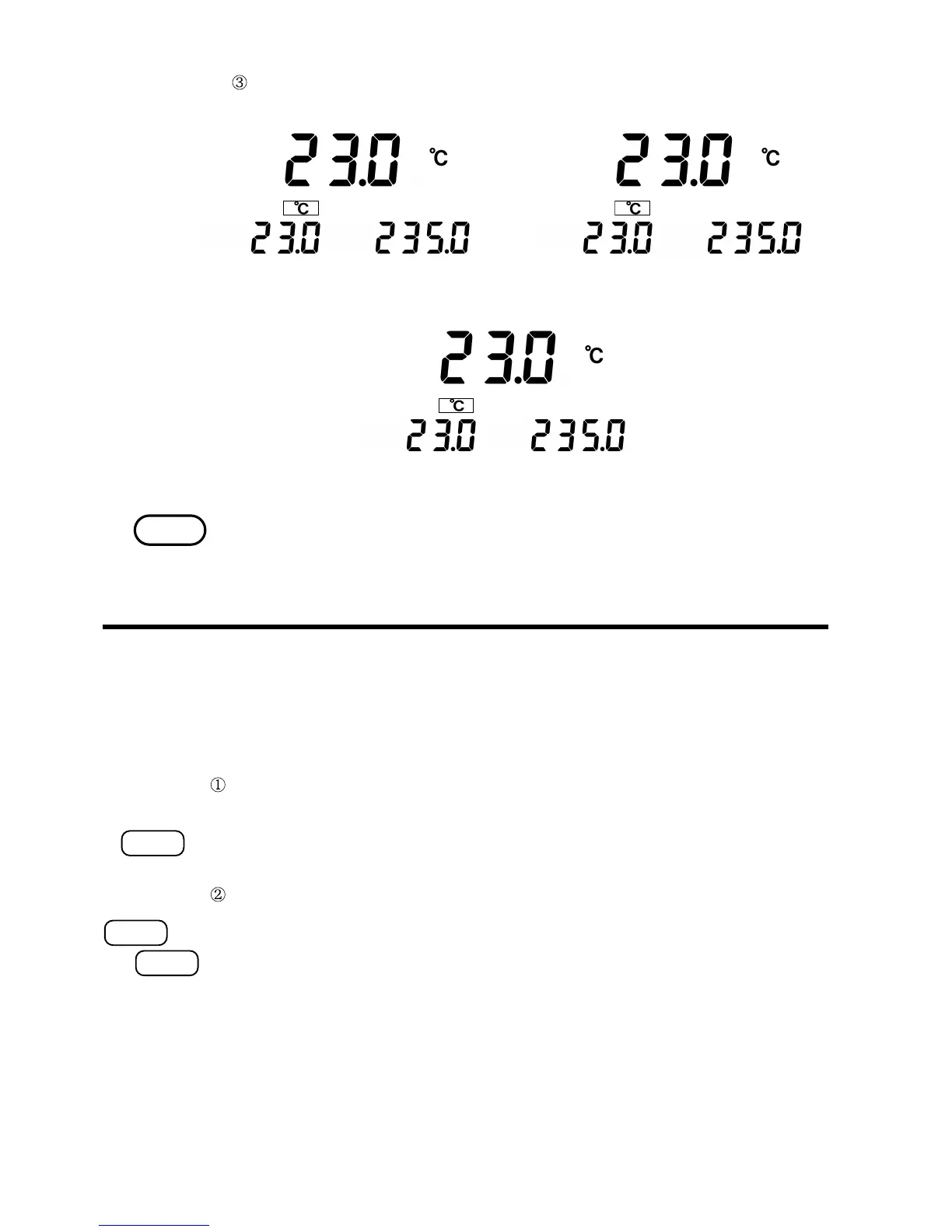32
────────────────────────────────────────────────────
4.3 Resistance Measurement Mode
────────────────────────────────────────────────────
.3.2 Selecting the Measuring Range
AUTO
UP
DOWN
Temperature conversion display
When the sampling rate is FAST, 30 k and 300 kΩ range are unable to select.
When set the sampling rate to FAST in 30 kΩ and 300 kΩ range, the
measurement range becomes 3 kΩ range automatically.
The measurement range can also be selected by the external control terminal.
See Chapter 6, "External Control Terminals", for the external control
terminals.
Auto range
Pressing the
AUTO key selects whether the auto range or the manual range.
In case of the auto range, on the display lights, the measuring range changes
to proper range according to the resistance value of the measured subjects.
Manual range
Select the measuring range by the
UP and DOWN key.
When pressing these keys under the auto range state, the range would be the
manual range, but not select any measuring range.