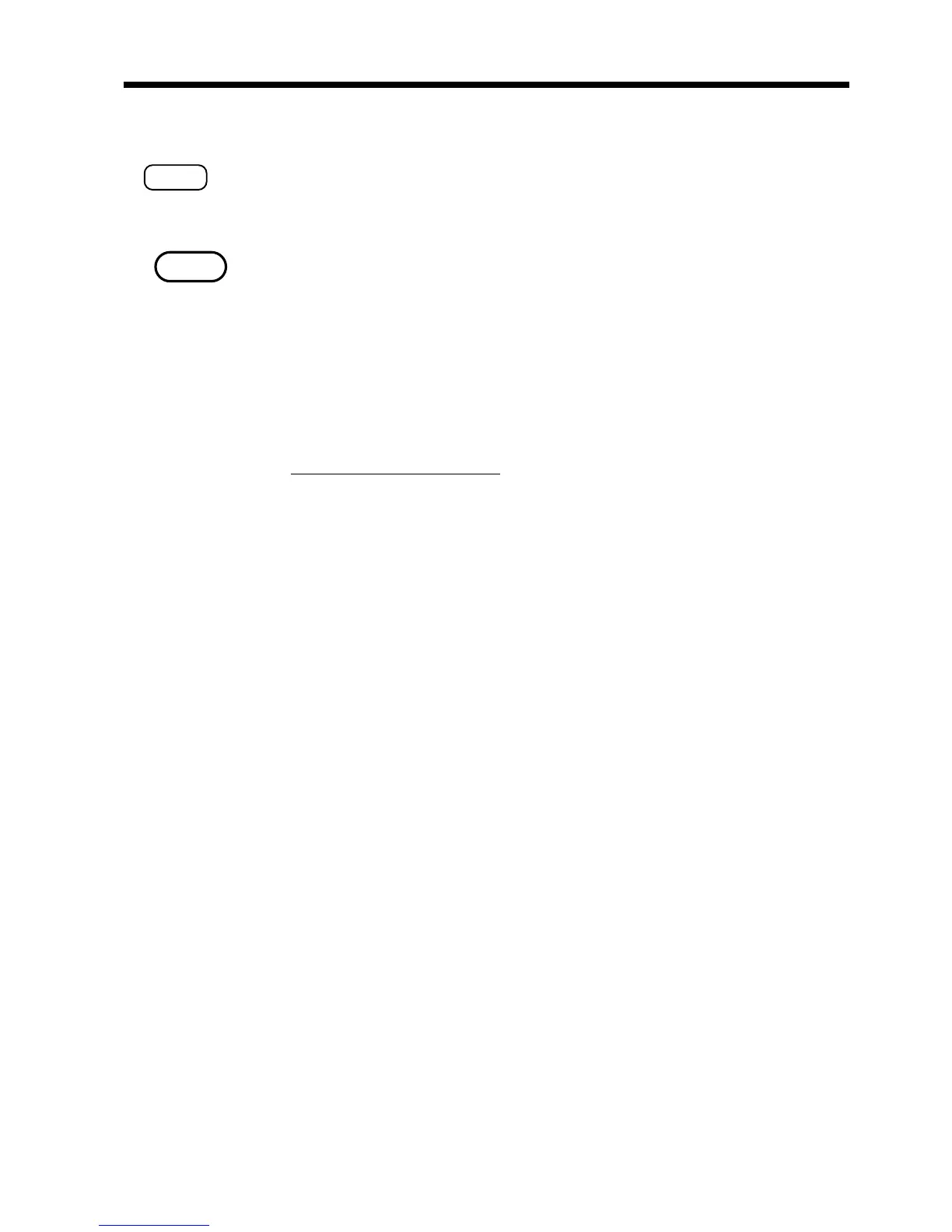45
────────────────────────────────────────────────────
5.4 Executing the Temperature Correction
────────────────────────────────────────────────────
TC
SET
NOTE
.4 Executing the Temperature Correction
Pressing the TC key selects whether executing the temperature correction or
not.
When executing the temperature correction, "TC" on the display lights.
When the 9188 is not connected, the temperature mode is unable to select. If
intend to select, an error is generated.
When the value after executing the temperature correction exceeds 99999
count, the over flow display is indicated. For example, in case that the
standard temperature is set to 90.0℃,the temperature coefficient is set to
8000 ppm, the measurement value is 30000 count, and the environment
temperature is 0 ℃,the corrected resistance value exceeds 99999 count (see
the expression below), and the over flow display is indicated.
30000
Rt =
= 107142 (count)
1 + 8000 × 10
-6
×(0-90.0)
When the temperature conversion function is selected at power on, the
temperature conversion function is executed.
For details, see Section 5.6, "Excecuting the Temperature Conversion
Function".