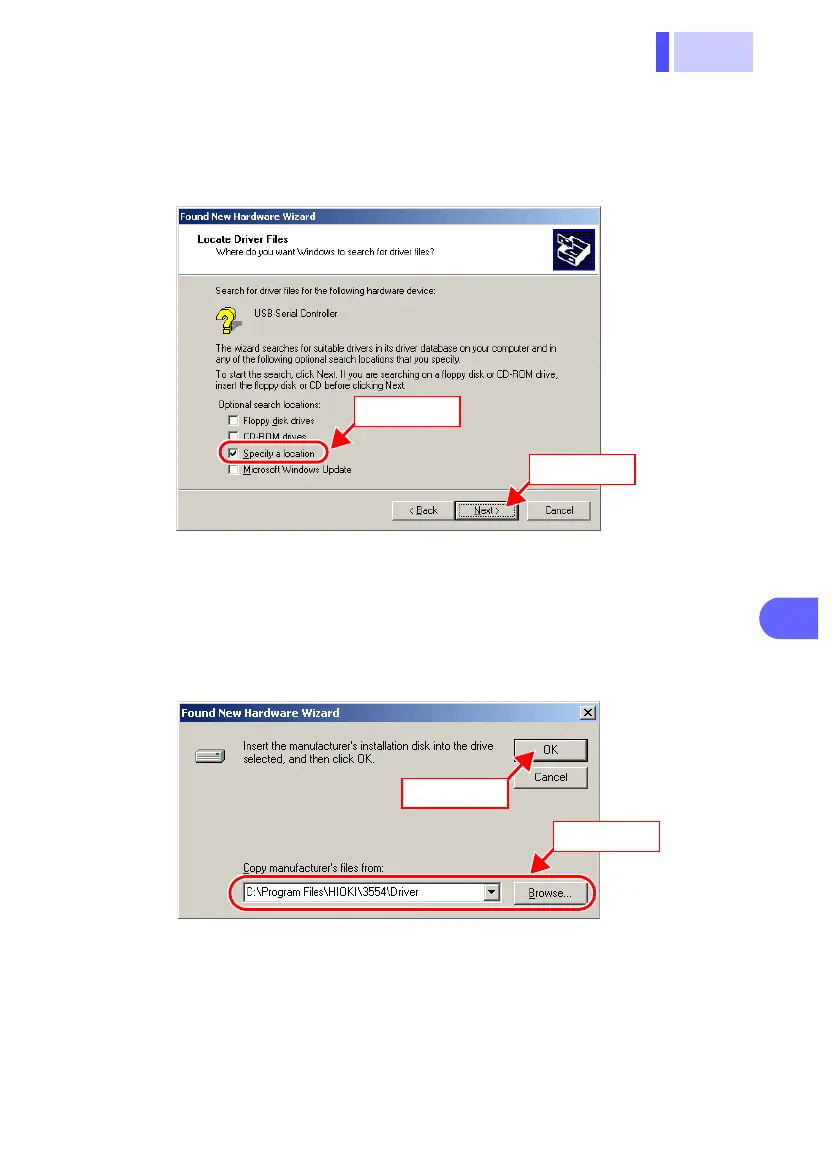7.3 Installing the USB Driver
索引
4
3
2
1
7
6
5
10
9
8
Connecting with a Computer
3.
Place a checkmark by [Specify a location] (if there are
checkmarks next to any other items, uncheck them) and
then click [Next].
4.
In the location field, type [C:\Program Files\HIOKI\3554\
Driver] and then click [OK].
(If you have installed Application Software for 3554 in
another directory, enter the path to that directory instead
of the one shown in the example above.)
(1) Check
(2) Click
(2) Click
(1) Enter