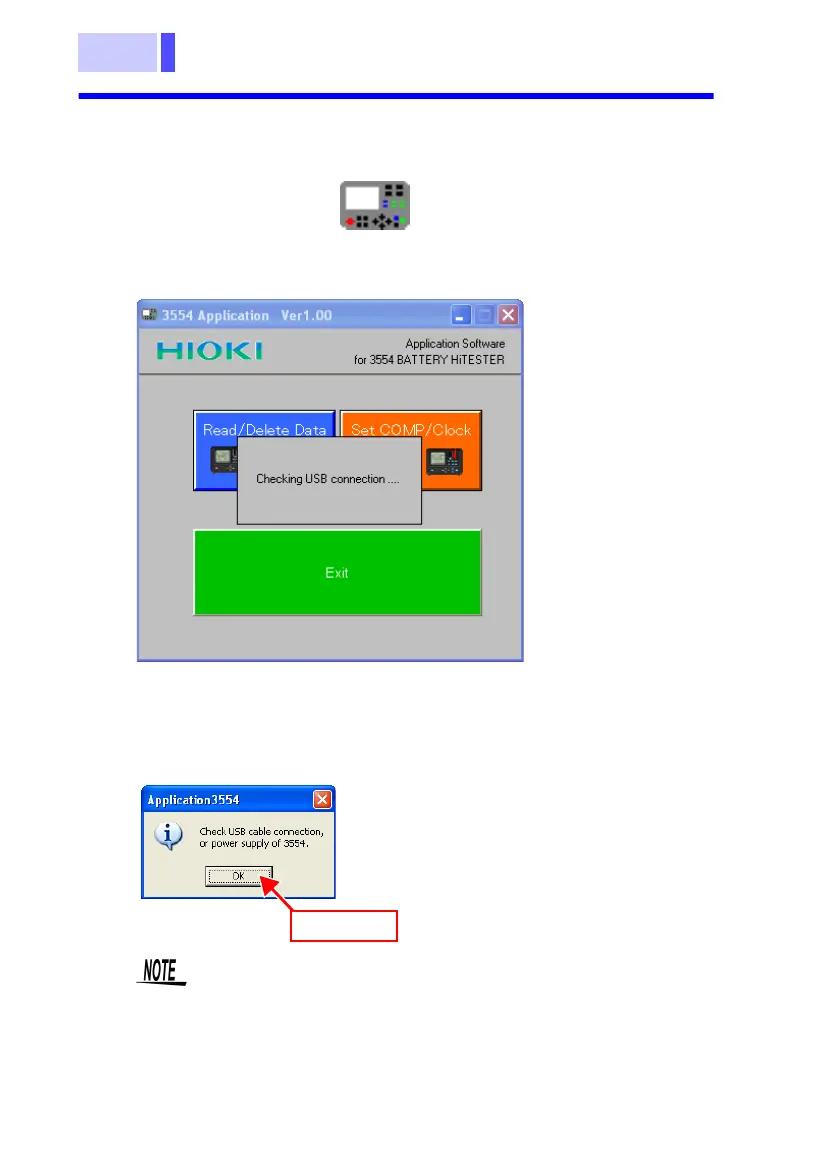7.4 Using the Software
7.4.2 Starting the Software
1.
Double-click on the icon on the computer's desk-
top.
The software's initialization screen will appear.
2.
When the following message has been displayed, check
the USB cable connection or the power supply and then
click [OK].
If the USB cable is not connected, communication
attempts will result in errors.
Click