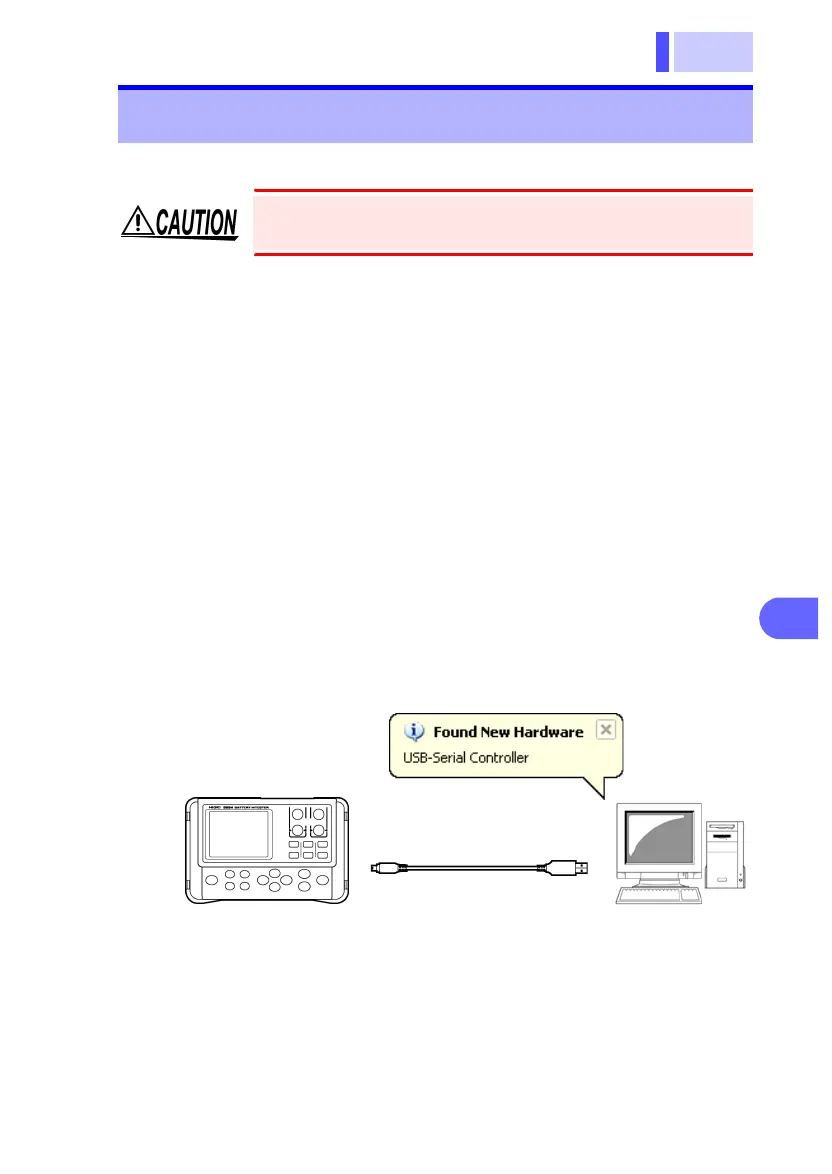7.3 Installing the USB Driver
索引
4
3
2
1
7
6
5
10
9
8
Connecting with a Computer
After installing Application Software for 3554, the USB driver can
be installed by connecting the instrument with the personal com-
puter using the USB cable. (Once Application Software for 3554
has been installed, there is no need to reinsert the CD into the
computer's CD-ROM drive to install the driver.)
7.3 Installing the USB Driver
Do not plug in or unplug the USB cable while the
instrument is operating.
1.
Install the personal-computer software (⇒ p.84).
2.
Turn the power on to the instrument.
3.
Using the enclosed USB cable, connect the instrument to
the personal computer to which the driver will be
installed.
USB cable
Model 3554
Personal Compute
After the "Found New Hardware" window
appears, the [Found New Hardware
Wizard] dialog box will appear.