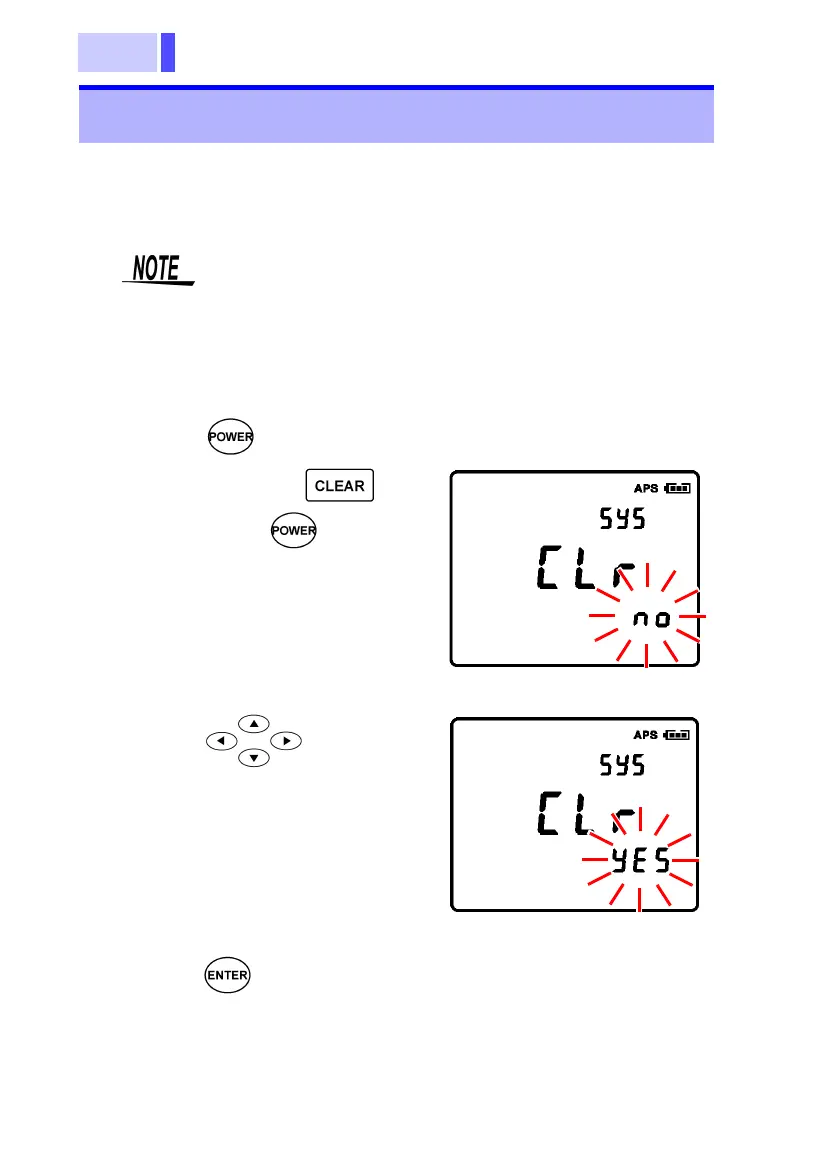6.5 System Reset
These steps can be used to restore the instrument to its initial
configuration conditions.
6.5 System Reset
However, note that the following settings will not
be deleted:
• Date and time
• Saved measurement data (4,800 data sets)
• Comparator permissible values (200 sets)
1.
Press key to turn the power off.
2.
While holding key
down, press key.
This will display the system
reset screen.
3.
Using keys,
select "YES".
Select "no" to cancel the sys-
tem reset.
4.
Press key to save the settings.
This will finalize the configuration process and restart the
instrument.
no is flashing
YES is selected