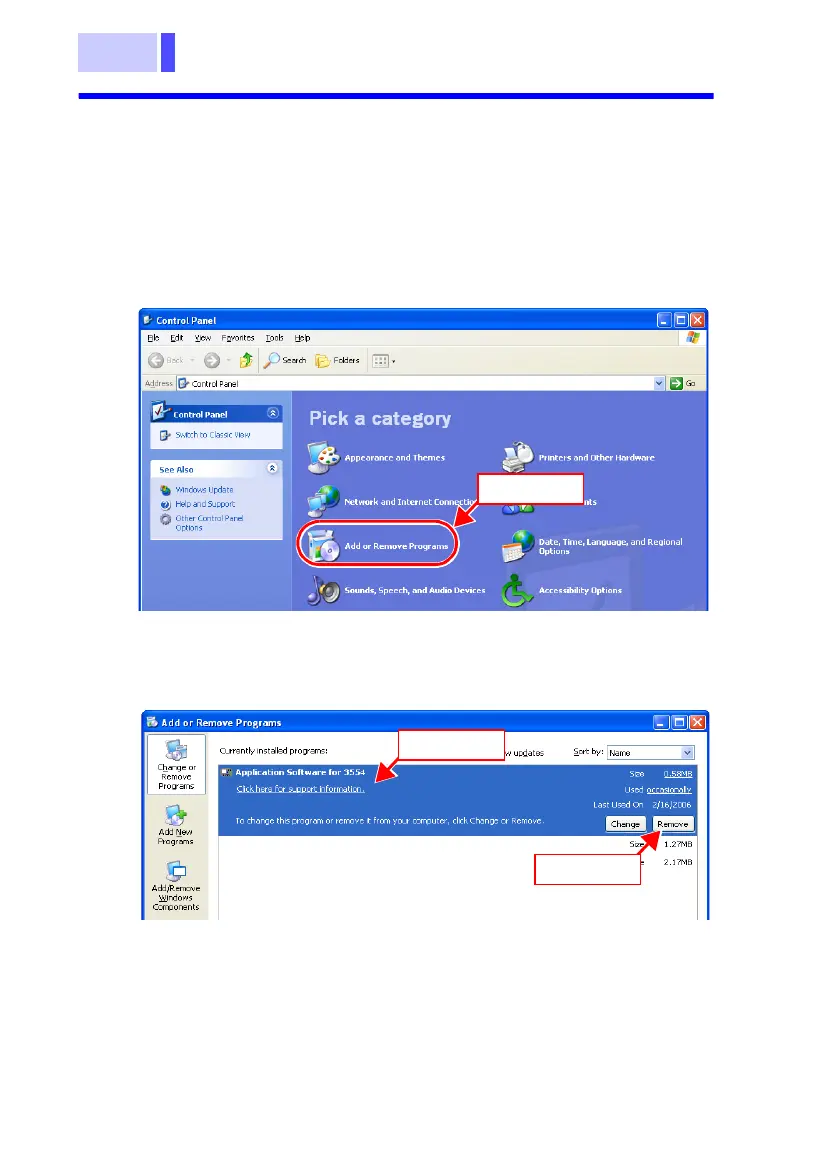7.2 Installing the Software
7.2.2 Uninstalling (removing) the Application
If Application Software for 3554 is active, be sure to close the
application before uninstalling it.
On Windows98SE or Windows Me, select the [Add or Remove
Programs] in the Control Panel, under Settings on the Start
menu.
1.
Select the [Add or Remove Programs] in the Control
Panel, under the Start menu.
2.
Select [Application Software for 3554], and then click
[Remove].
Click
(2) Click
(1) Click