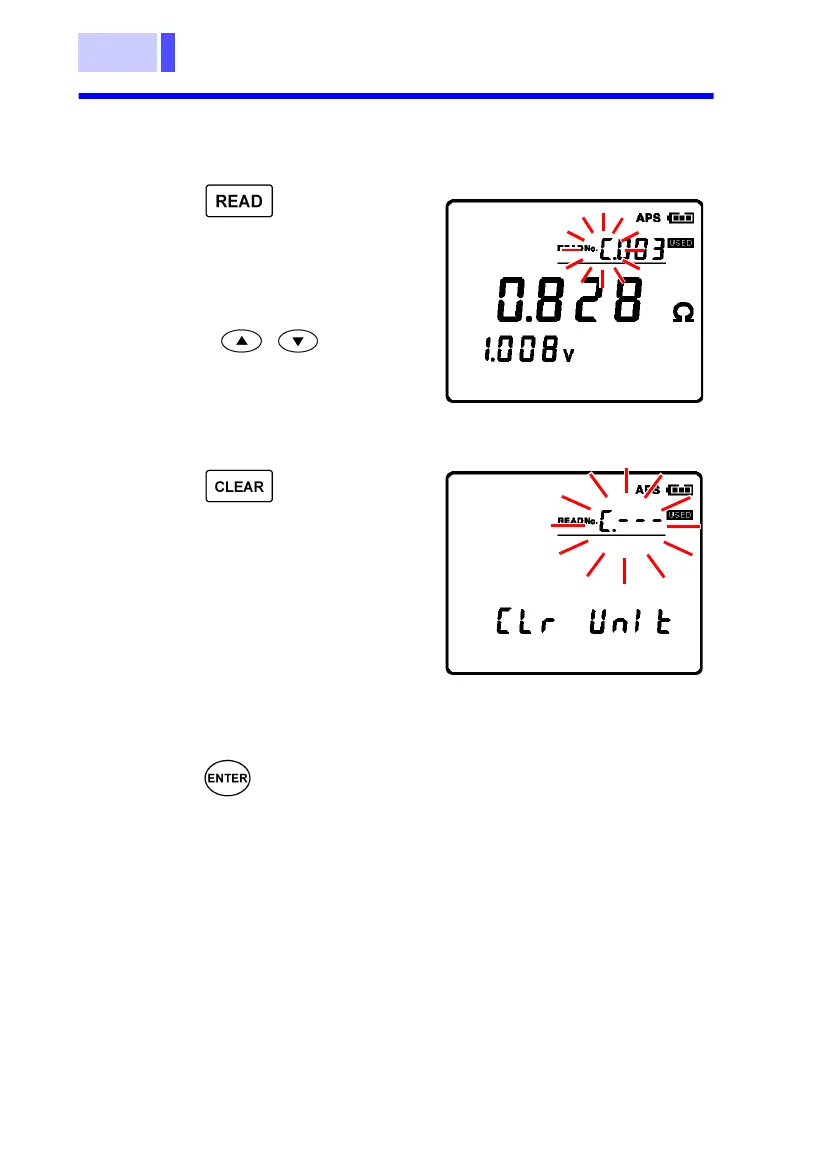5.5 Deleting Saved Data
5.5.2 Deleting an Entire Unit (400 sets)
1.
Press key.
This will display the reading
screen.
2.
Press / keys to
select the memory no.
3.
Press key two times.
If there is no activity for
approximately three sec-
onds, the reading screen will
be displayed.
4.
Press key to save the settings.
All data saved to the selected unit (400 sets) will be delet-
ed.
In this example, unit C has
been selected.
Unit name is flashing
In this example, unit C has
been selected.