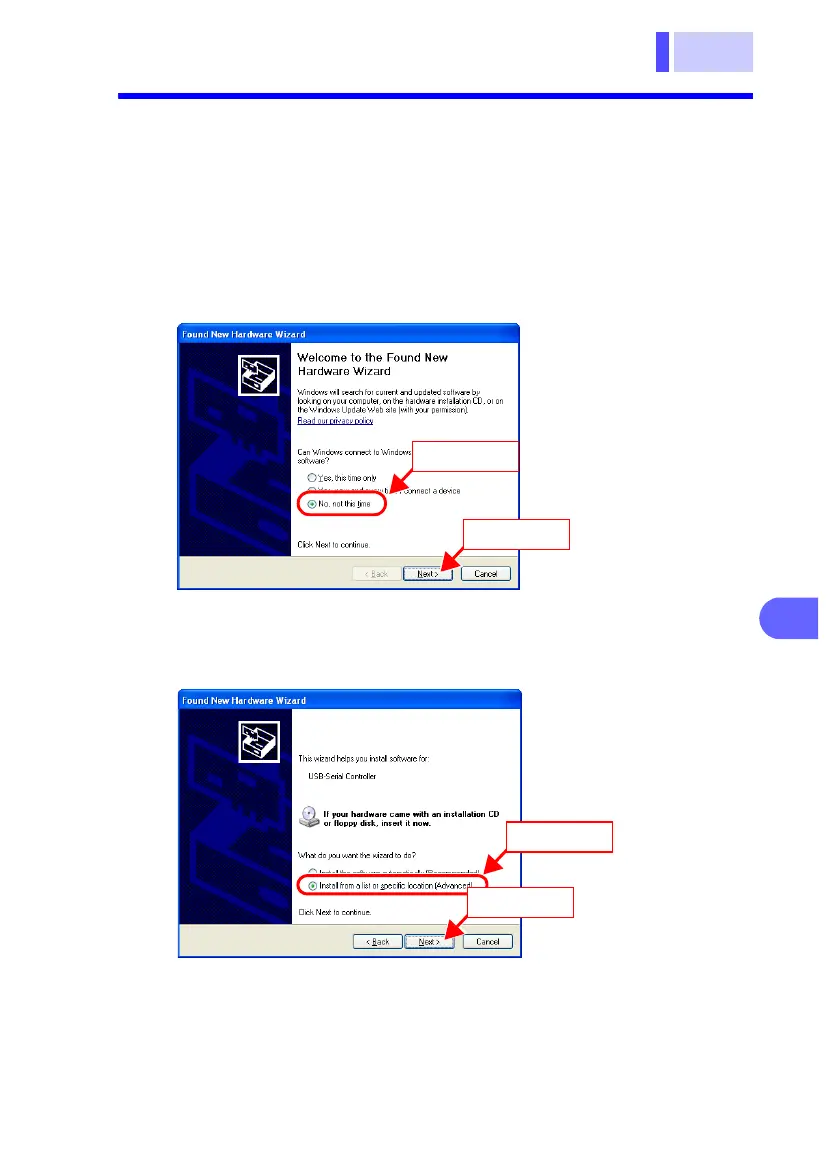7.3 Installing the USB Driver
索引
4
3
2
1
7
6
5
10
9
8
Connecting with a Computer
7.3.1 For WindowsXP
1.
The [Found New Hardware Wizard] dialog box will
appear. Select [No, not this time], and then click [Next].
Depending on the version of Windows XP used, instead
of displaying this dialog box the computer might go
directly to the dialog box in Step 2 instead.
2.
Select [Install from a list or specific location] and then
click [Next].
(2) Click
(1) Click
(1) Click
(2) Click