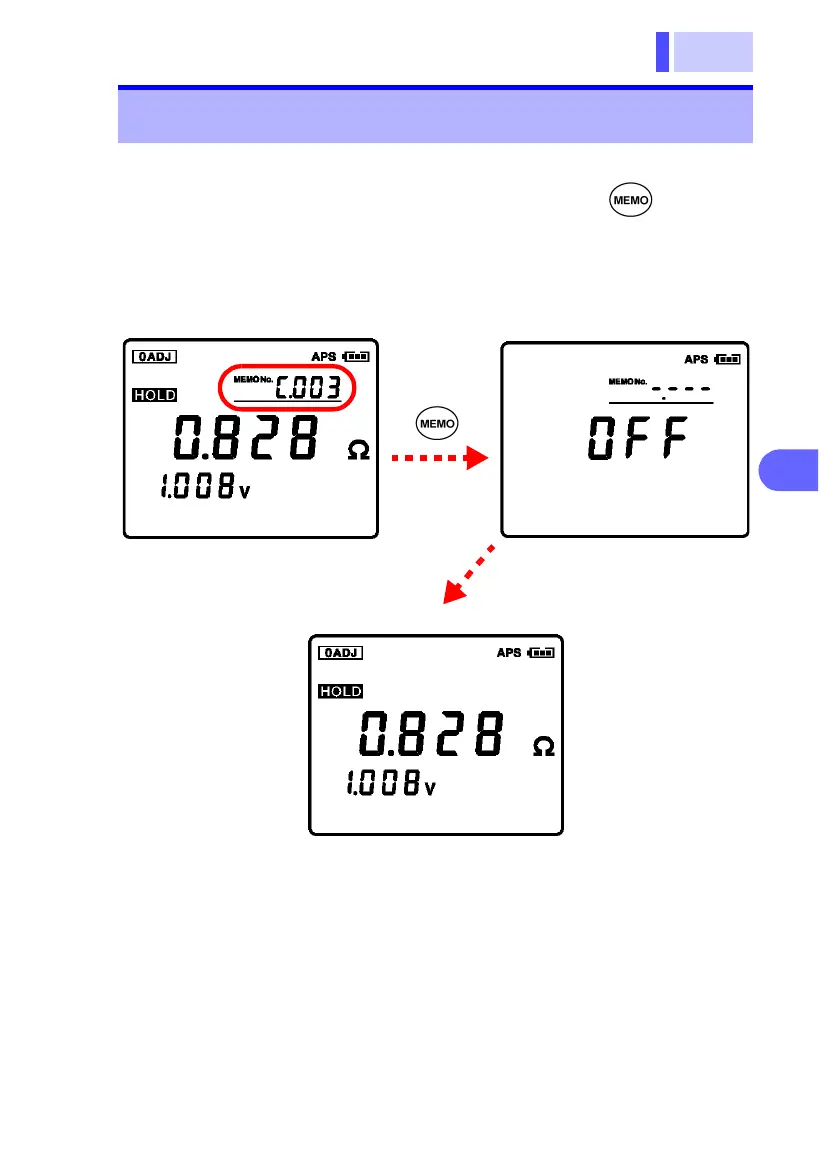5.3 Turning Off the Memory Feature
索引
4
3
2
1
7
6
5
10
9
8
Memory Feature
To turn off the memory feature when it is on, hold key down
for two seconds or longer.
"OFF" will be displayed, and the screen will return to the normal
mode.
5.3 Turning Off the Memory Feature
Memory feature is on Memory feature is off
Press this key
for at least
two seconds
Normal mode