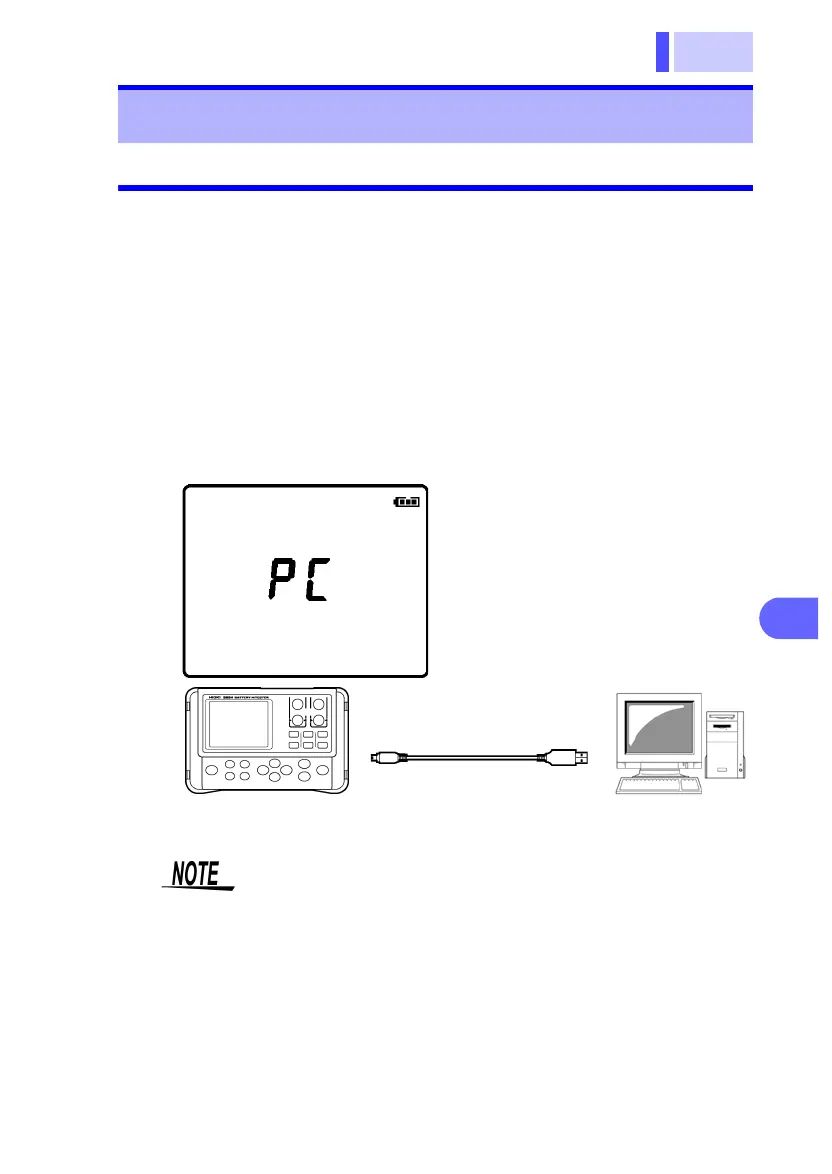7.4 Using the Software
索引
4
3
2
1
7
6
5
10
9
8
Connecting with a Computer
7.4.1 Connecting the 3554 to a Computer
7.4 Using the Software
1.
Turn on the power to the instrument.
After turning on the power, check the instrument's
remaining battery power.
If the remaining battery power is low, replace the batter-
ies with new ones.
(⇒ p.26)
2.
Connect the instrument to a personal computer using the
included USB cable.
USB cable
Model 3554
Personal compute
"PC" is displayed on the
instrument's screen.
• Only one 3554 instrument may be connected to a
computer at one time.
• When connected to a computer using the USB
cable, the instrument will shift to PC mode and
cease measurement operations.
Power to the internal measurement circuitry will
be turned off, and the instrument will shift to low-
power mode.
• The APS feature is disabled while the instrument
is in PC mode.