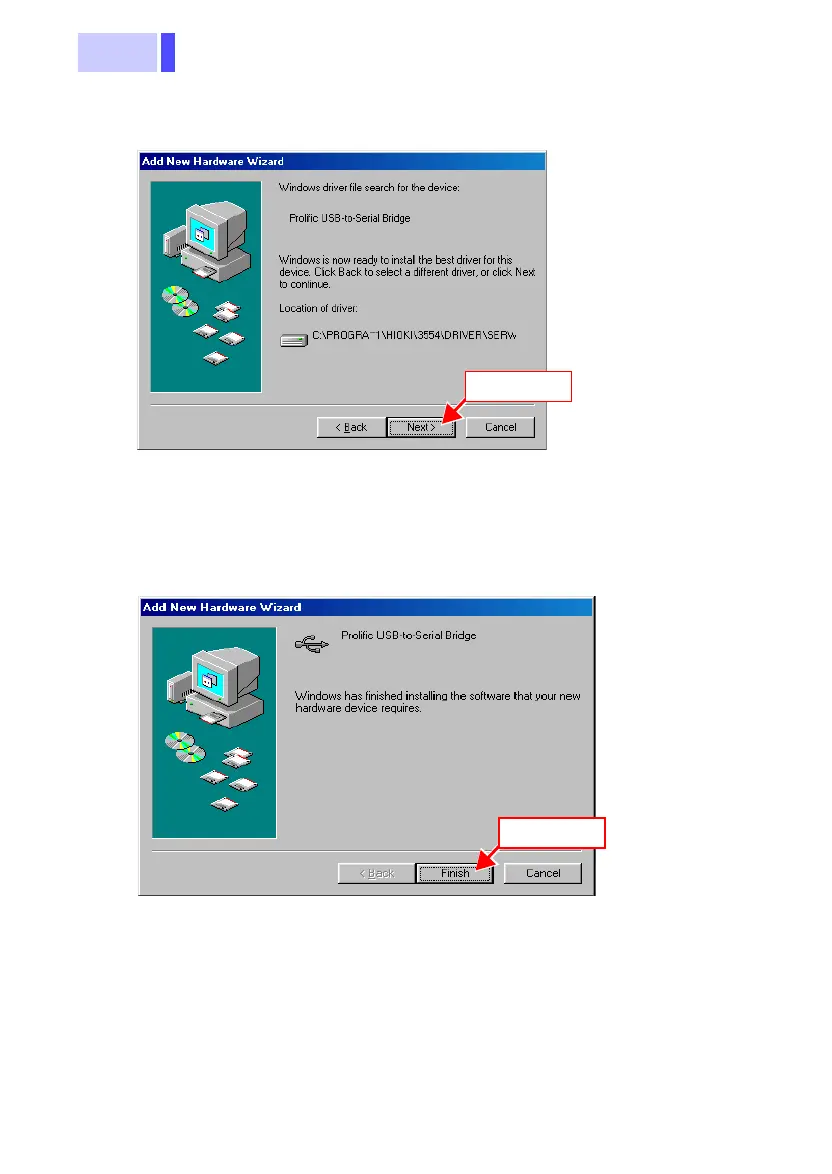7.3 Installing the USB Driver
4.
Click [Next].
Windows will begin copying the driver files.
5.
When installation is complete, the next dialog will appear.
Click [Finish].
(In some cases, it may take some time until the [Found
New Hardware Wizard] closes.)
Click
Click