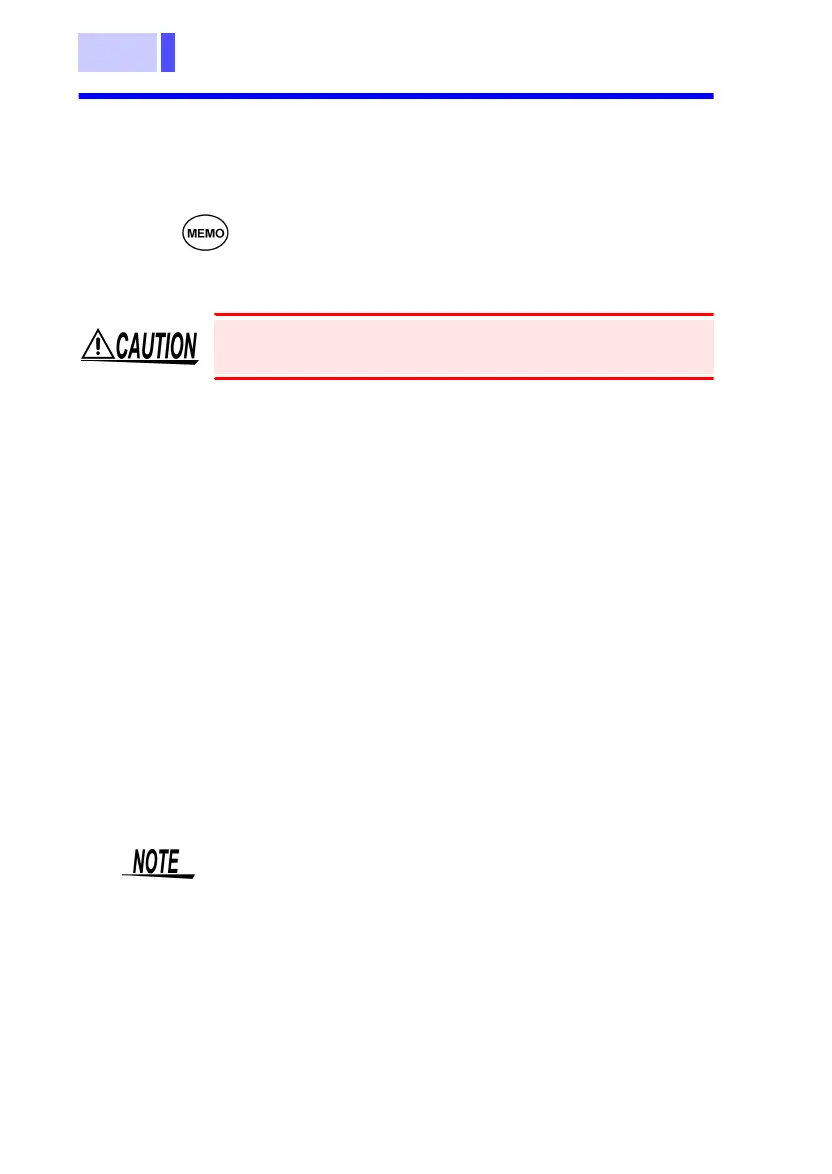5.2 Saving to Memory
5.2.2 Saving Using the EXT.HOLD/MEMO
Terminal
The EXT.HOLD/MEMO terminal can be used for the same pur-
poses as key. This requires the optional 9466 REMOTE
CONTROL SWITCH.
1. Disconnect the test lead from the battery subject to
measurement.
2. Insert the miniplug of the 9466 REMOTE CON-
TROL SWITCH into the EXT.HOLD/MEMO termi-
nal.
3. When pressing the PRESS button on the 9466
REMOTE CONTROL SWITCH, the measured val-
ues will be held. When pressing the button again,
the data will be saved to the selected memory no.
4. The hold feature will be turned off.
To avoid damage to the instrument, do not enter
voltage to the EXT.HOLD/MEMO terminal.
• Be sure not to insert or remove the miniplug
while the test lead is connected to the battery
subject to measurement. Connect the handy
switch only after disconnecting the test lead from
the battery.
• Do not insert the miniplug of the 9466 REMOTE
CONTROL SWITCH into the TEMP.SENSOR
terminal.