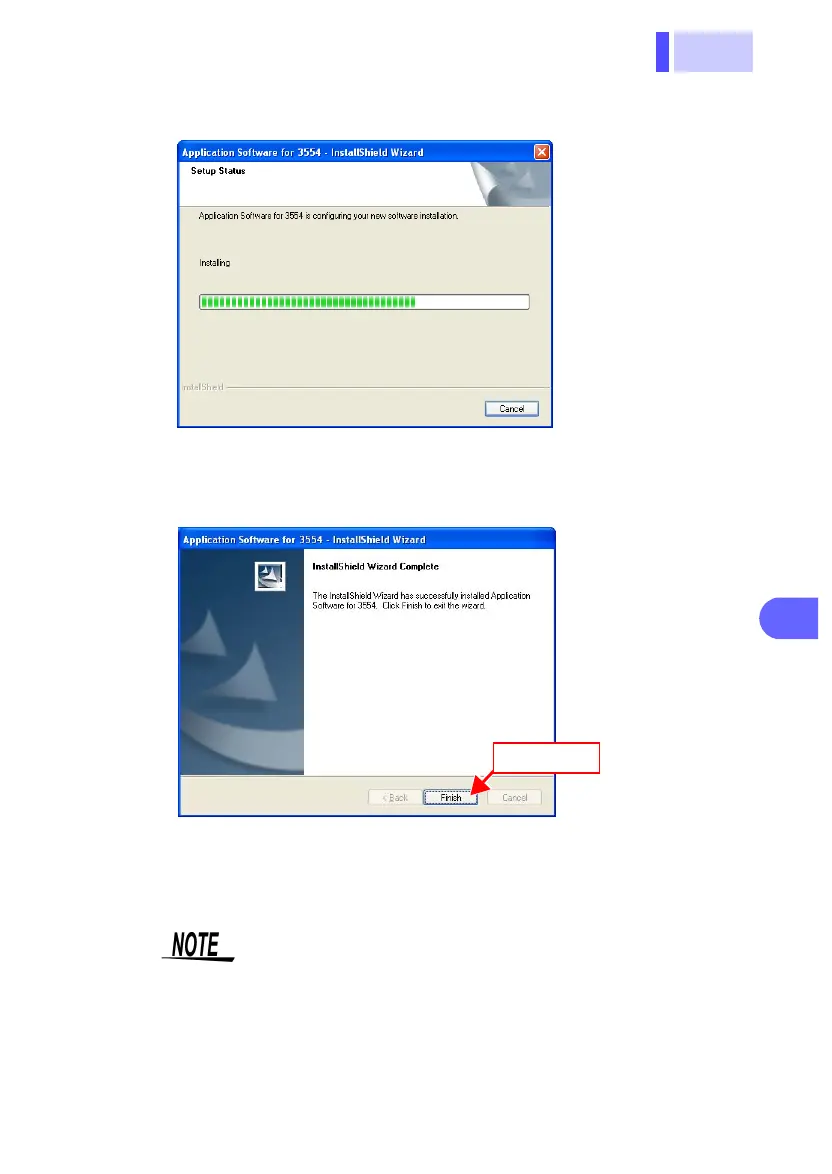7.2 Installing the Software
索引
4
3
2
1
7
6
5
10
9
8
Connecting with a Computer
Windows will begin installing.
9.
When the installShield Wizard Complete appears, click
the [Finish] button.
10.
After the installation is complete, complete the installation
process by ejecting the CD from the CD-ROM drive.
Click
The latest version of Application Software for 3554
can be downloaded from the Hioki Website.
URL: http://www.hioki.co.jp/