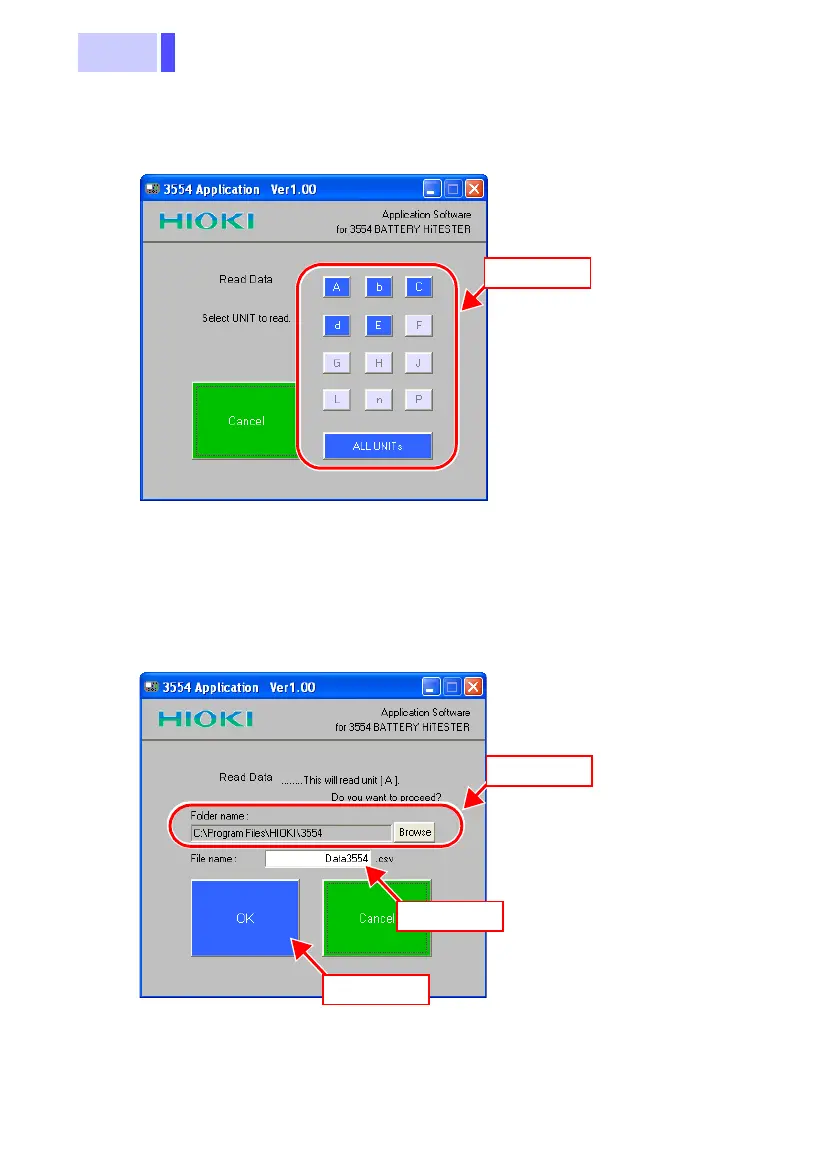7.4 Using the Software
3.
Click the number of the unit to read.
Click [ALL UNITs] to read all units.
If no data has been saved to the instrument's internal
memory, the unit numbers will be covered in a mesh-like
pattern and will not be available for choosing.
4.
Select the directory to which to save the read data, enter
a filename, and then click [OK].
Click
(1) Select
(2) Enter
(3) Click