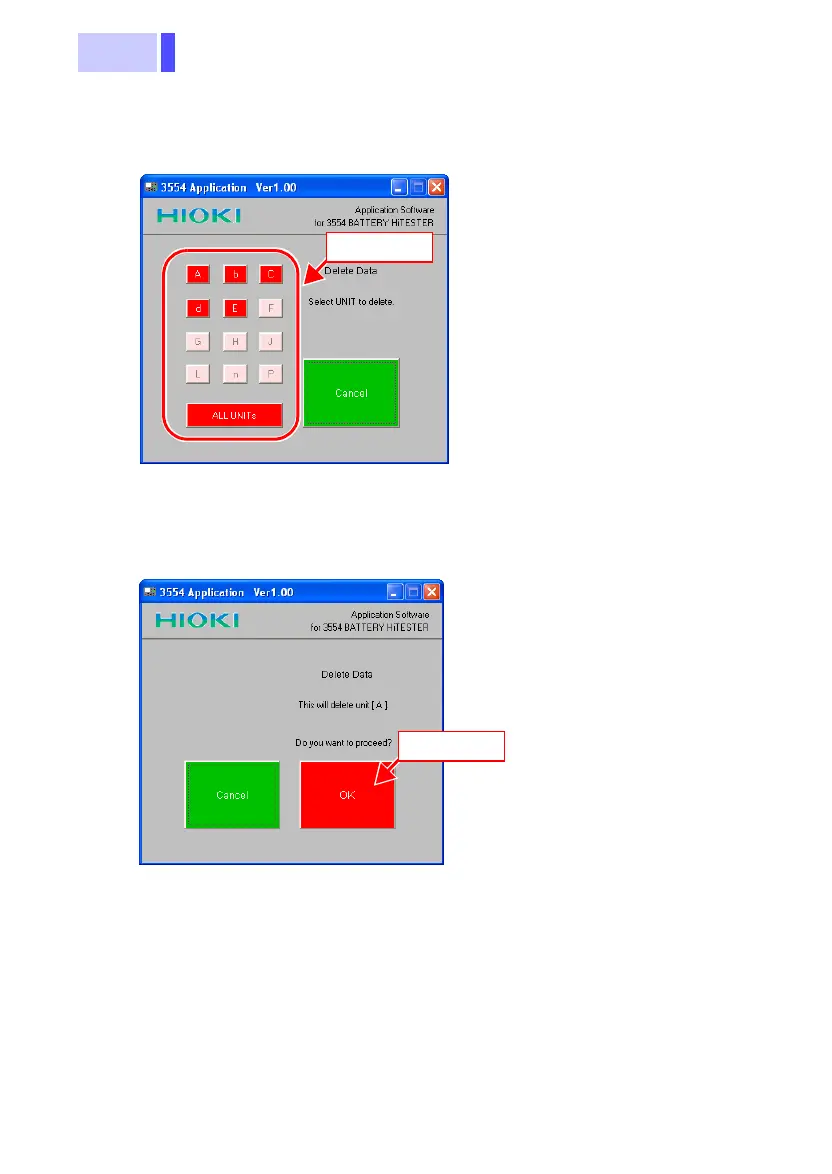7.4 Using the Software
3.
Click the number of the unit to delete.
Click [ALL UNITs] to delete all units.
If no data has been saved to the instrument's internal
memory, the unit numbers will be covered in a mesh-like
pattern and will not be available for choosing.
4.
Click [OK].
Data deletion will begin.
Click [Cancel] to return to the previous screen.
• Deletion of a single unit (400 units of data) takes
approximately 0.5 seconds.
• Transfer of all units (4800 units of data) takes approxi-
mately three seconds.
Click
Click