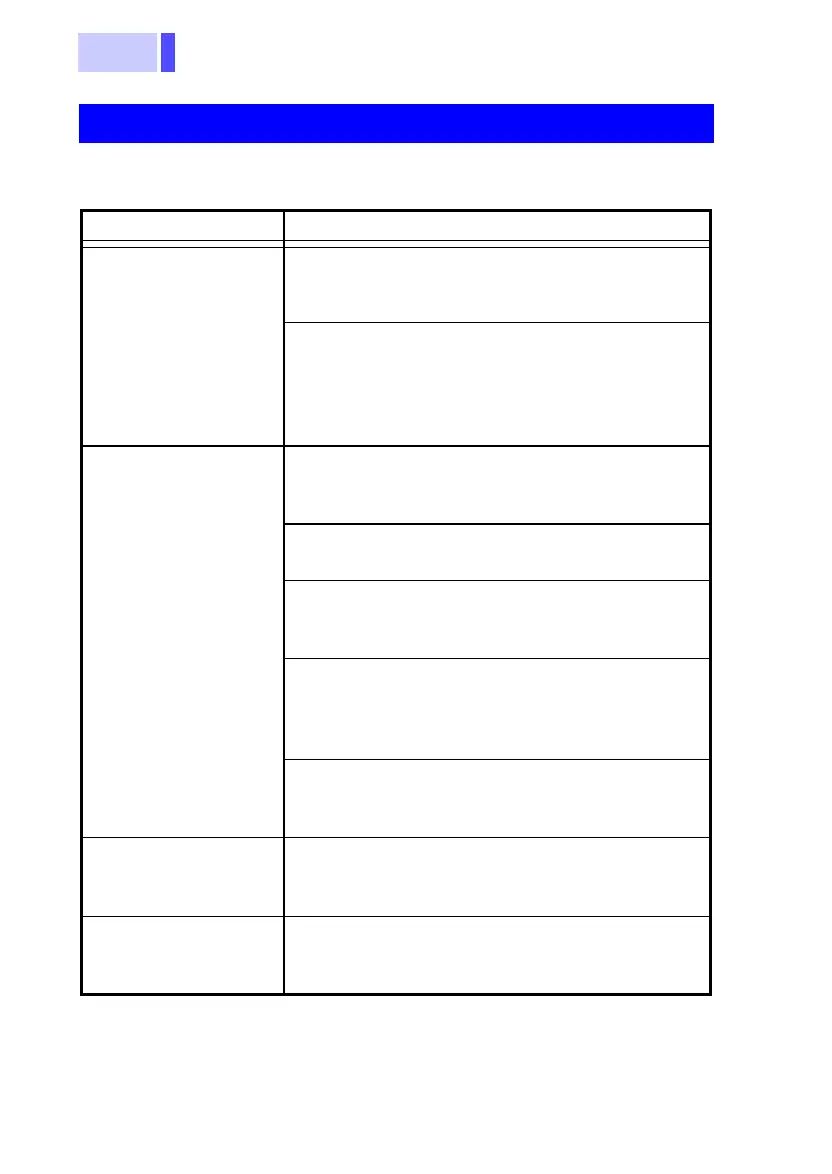9.1 Troubleshooting
If the instrument appears to be operating unusually, check the
following:
Before Returning for Repair
Symptoms Items to check/countermeasures
Nothing displayed
on screen even
after pressing
POWER key
Are the batteries out of power?
→If so, replace them with new batteries.
(⇒ p.26)
Are the batteries inserted correctly?
→Check to see whether the batteries
have been inserted correctly. If not,
reinsert them correctly.
(⇒ p.26)
Unusual mea-
sured values
obtained
"- - - -" displayed
on screen
"OF" displayed on
screen
Is the test lead attached correctly?
→If not, attach the test lead correctly.
(⇒ p.28)
Does the test lead have a disconnection?
→If so, replace it with a new test lead.
Is the fuse burned out?
→If so, replace it with a new fuse
(⇒ p.141)
Was the zero adjustment conducted cor-
rectly?
→If not, conduct the zero adjustment cor-
rectly. (⇒ p.37)
Has an appropriate range been selected?
→If not, select an appropriate range using
the range key. (⇒ p.36)
The
Ω or V keys
have no effect
Is the comparator feature in effect?
→These keys cannot be operated when
the comparator feature is in effect.
The
MEMO key has
no effect
Has the data been held?
→If not, use the HOLD key to hold the
data.