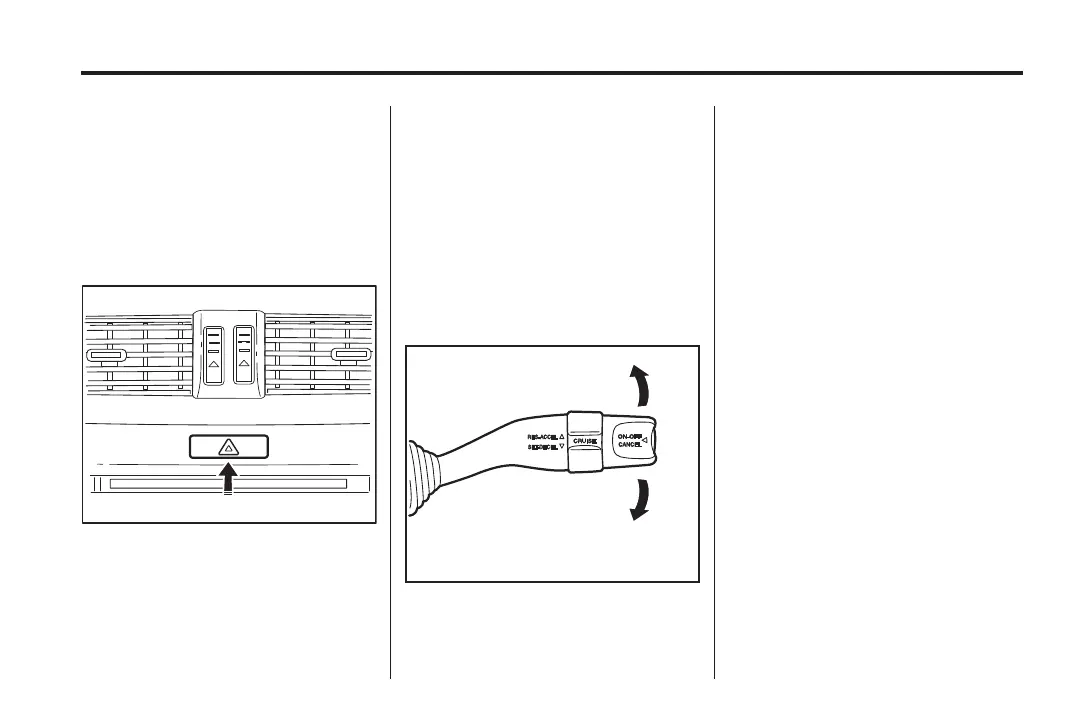Black plate (3,1)
Holden WM Caprice Owner Manual (MY12.5) - 2012 - CRC 1st Edition - 6/28
12
Lighting 6-3
.
Tokeepthelightsonwhen
leaving the vehicle, turn the
ignition key to the lock position,
then rotate the light control first
to AUTO, then to parking lights
or headlights.
Hazard Warning Flashers
Press | to turn the hazard warning
flasher on or off, with the ignition in
any position.
All turn signals flash continuously.
Use the hazard warning flashers if
the vehicle becomes a traffic
hazard, day or night.
Note: Using hazard warning
flashers while the vehicle is moving
is illegal in some states and
countries.
Turn and Lane-Change
Signals
.
Push the lever in the direction
the steering wheel is turned.
.
To signal a lane change, push
the lever part way in the
direction of the turn.
The turn signals will flash three
times.
.
To cancel the lane change
function, push the lever in either
direction.
.
A green arrow on the instrument
panel flashes when the lights are
in operation.
Fog Lights
.
In very heavy fog, vision may be
improved by having the parking
lights and fog lights on and
turning the headlight s off.
.
When the fog lights are turned
on, the fog light indicator
#
illuminates on the instrument
panel.
.
Reduce speed when driving
in fog.
.
Check state laws regarding use
of fog lights when driving.
