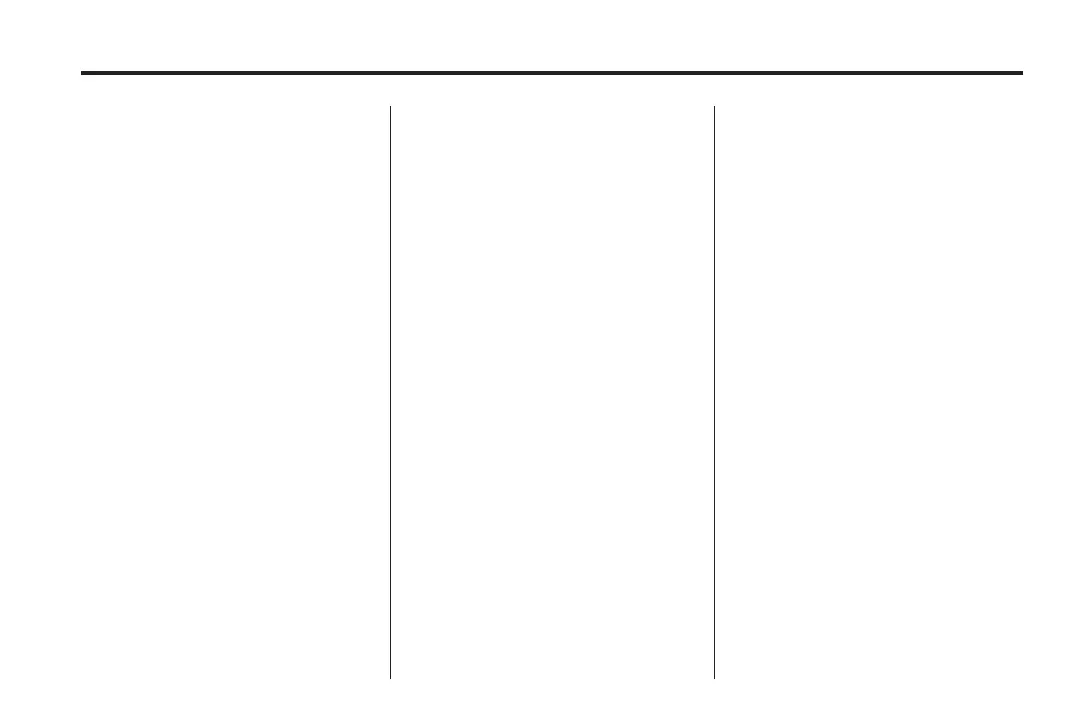Black plate (5,1)
Holden WM Caprice Owner Manual (MY12.5) - 2012 - CRC 1st Edition - 6/28
12
Keys, Doors, and Windows 2-5
The security card lists various
security numbers for the vehicle,
including key numbers.
Keep the card in a safe place, away
from the vehicle.
If a key is lost, a replacement c an
be ordered through any Holden
Dealer by quoting the key code
number and the security code
number and providing proof of
ownership.
Door Locks
Locking and unlocking
To c ustomise features, see Vehicle
Personalisation on page 5‑37.
When locking the vehicle:
.
An open door will remain
unlocked.
.
The horn will chirp five times.
.
If the driver’s door is open when
the
Q button is pressed, all
doors will be locked and the
driver ’s door lock and snib will
be unlocked immediately.
Press
Q once to:
.
Lock all doors.
.
Arm the alarm (after a short
delay).
.
Switch the interior dome light off
(if the switch is set to door
position).
.
Flash the exterior turn signals.
.
Deactivate the power windows
(after a preset time).
Press
Q asecondtimeto:
.
Arm the alarm immediately,
bypassing the 30 second delay
period.
.
The horn will chirp.
Press
K once t o:
.
Unlock either the driver ’s door
only or all doors.
.
Disarm the alarm.
.
Switch on the interior dome light
(if the switch is set to the
4
position) and power windows f or
a short time.
.
Flash the exterior turn signals.
.
Switch on the approach lighting
for a predetermined time. See
Entry Lighting on page 6‑6.
Press
K a second time to:
.
Unlock all the other doors (if
pressing the first time unlocked
the driver ’s door only).
.
Flash the exterior turn signals.
.
Reactivate the approach lighting.
