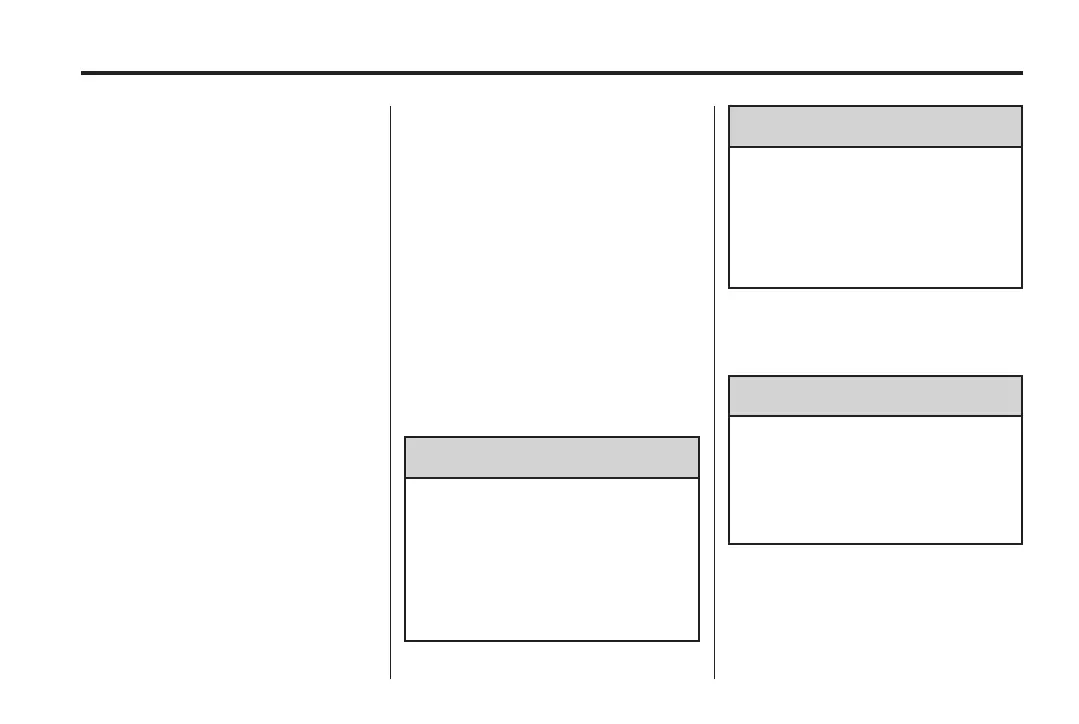Black plate (15,1)
Holden WM Caprice Owner Manual (MY12.5) - 2012 - CRC 1st Edition - 6/28
12
Infotainment System 7-15
Recall a favourite station
Recall a station from the favourite
lists.
1. Press RADIO (O) to either select
the AM or FM band.
2. Touch t he preset.
To select an alternate favourite
list, touch ◄ or ►.
Radio Reception
Frequency interference and static
can occur during normal radio
reception if items such as mobile
phone chargers, vehicle
convenience accessories, and
external electronic devices are
plugged into the accessory power
outlet.
If there is interference or static,
unplug the item from the accessory
power outlet.
Audio Players
CD Player
The vehicle has a CD player and a
virtual CD changer (VCDC).
Compact disc player (CD player)
A single CD player can play one CD
at a time.
Virtual Compact Disc Changer
(VCDC player)
A virtual CD p layer stores CDs in
the internal memory of the audio
system, which can then be played.
{
CAUTION
If a label is added to a CD,
if more than one CD is inserted
into the slot at a time, or if an
attempt is made to play scratched
or damaged CDs, the CD player
may be damaged.
(Continued)
CAUTION (Continued)
Use only CDs in good condition
without any labels, load one CD
at a time, and keep the C D player
and the loading slot free of
foreign materials, liquids and
debris.
CD player
General information
{
CAUTION
Avoid inserting any foreign
objects into the slot of the player.
Failure to observe this may cause
malfunction due to the precise
mechanism of this unit.
Disc formats
The CD player supports the
following disc types:
.
Copy protected CDs
