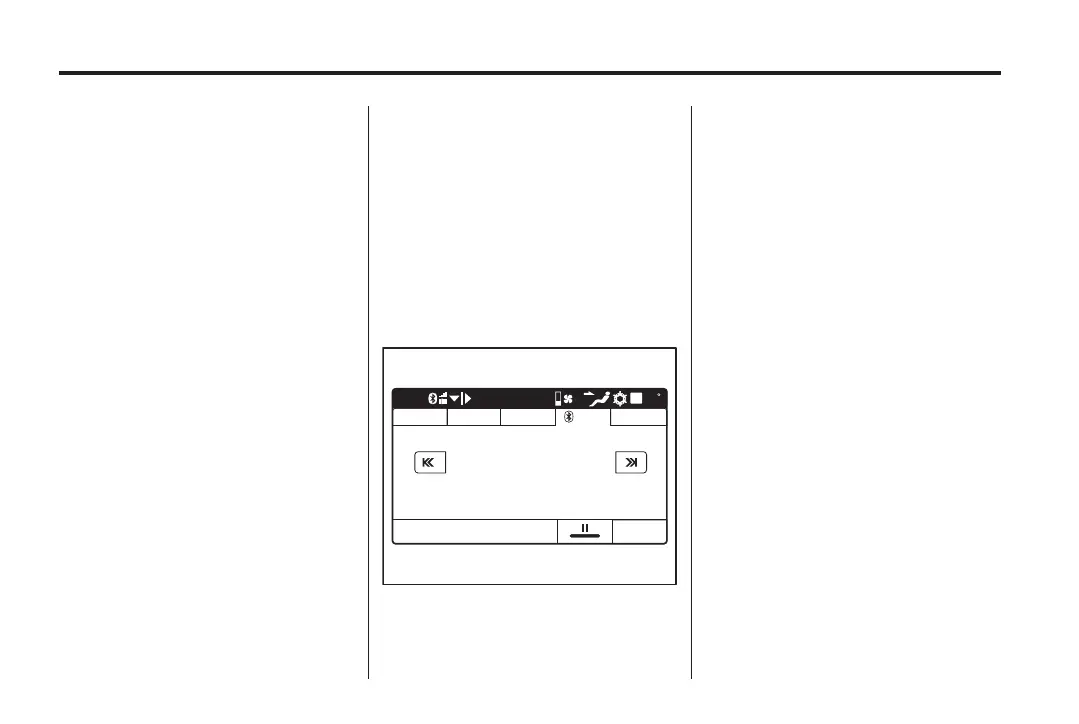Black plate (26,1)
Holden WM Caprice Owner Manual (MY12.5) - 2012 - CRC 1st Edition - 6/28
12
7-26 Infotainment System
Playing a song in repeat mode
To switch between repeat all tracks
and repeat current track:
1. Touch Repeat on the iPod tab.
Rpt is displayed. All t racks are
repeated.
Rpt trk is displayed. The current
track is repeated.
Pausing/playing the iPod
®
1. Touch j to pause the iPod
®
.
2. Touch
r to play the iPod
®
.
Bluetooth Audio
General information
Music may be played from the
Bluetooth
®
(BT) device.
Before uploading music, the
Bluetooth
®
device must be paired
with the infotainment system. See
Bluetooth on page 7‑ 75.
Note:
.
Bluetooth
®
streaming is not
available when an iPod
®
is
connected to the USB port.
.
Bluetooth
®
streaming may need
to be reselected as the current
source when starting the vehicle.
Operation
Playing/pausing a song
12:38 20
Bluetooth streaming...
SZ
USB iPod Audio Stored CDsCD
1. Press Media (N) or Audio on
the steering wheel remote
controls to select BT audio.
The
E A udio tab is displayed,
showing that Bluetooth
streaming... has started.
Note: Pressing Audi o on the
steering wheel remote controls
scrolls through the media sources.
2. When complete, the first track
will play automatically.
3. Touch
j to pause the song.
4. Touch
r to continue playing
the song.
Go to the next track
1. Press or touch
9 to go to t he
next track.
Replay the current track
1. Press or touch
@ to replay the
current track.
