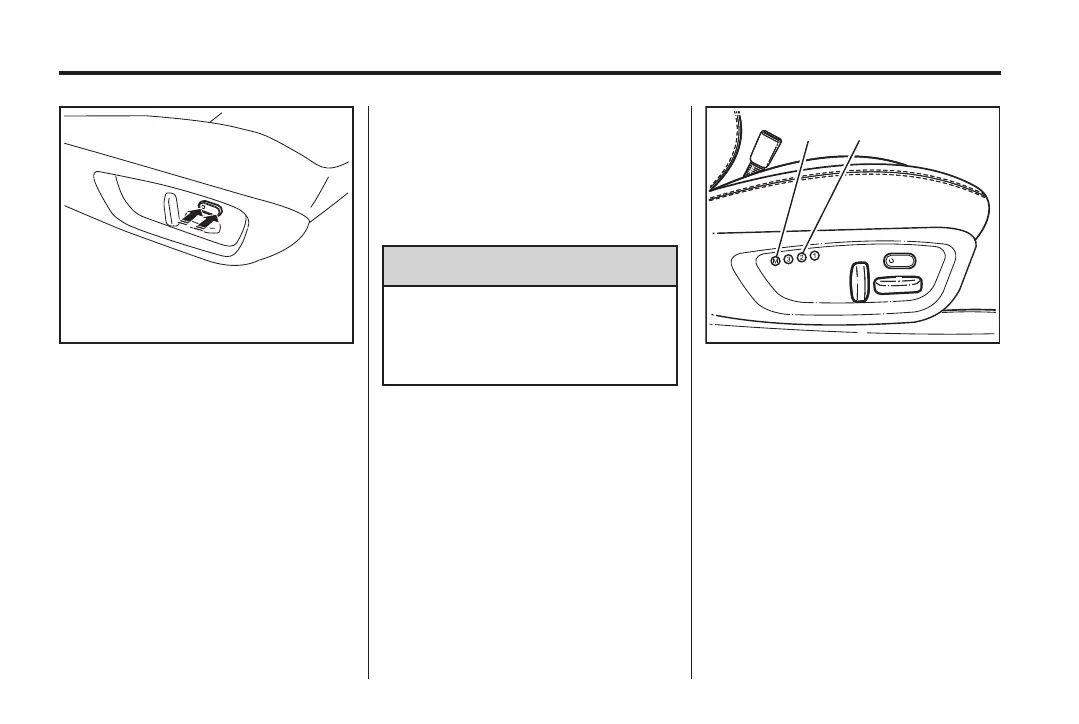Black plate (6,1)
Holden WM Caprice Owner Manual (MY12.5) - 2012 - CRC 1st Edition - 6/28
12
3-6 Seats and Restraints
Lumbar (Type B)
Adjust the lumbar support by
pressing on the front or rear of the
switch.
Memory Seats
Memory settings for different
drivers
Up to three different settings may be
stored.
{
WARNING
Before moving the seat, ensure
that the path both in front of and
behind the seat is clear of
obstructions.
A B
To store a setting:
1. Adjust th e driver’s s eat by using
the switches. See Seat Position
on page 3‑3.
2. Adjust the exterior mirrors. See
Power Mirrors on page 2‑ 11.
3. Adjust the passenger mirror DIP
settings. See Kerb View Assis t
Mirrors on page 2‑12.
4. Switch on the ignition.
5. Move the gear lever to P or N.
6. Press M (A) and a chime will
sound.
