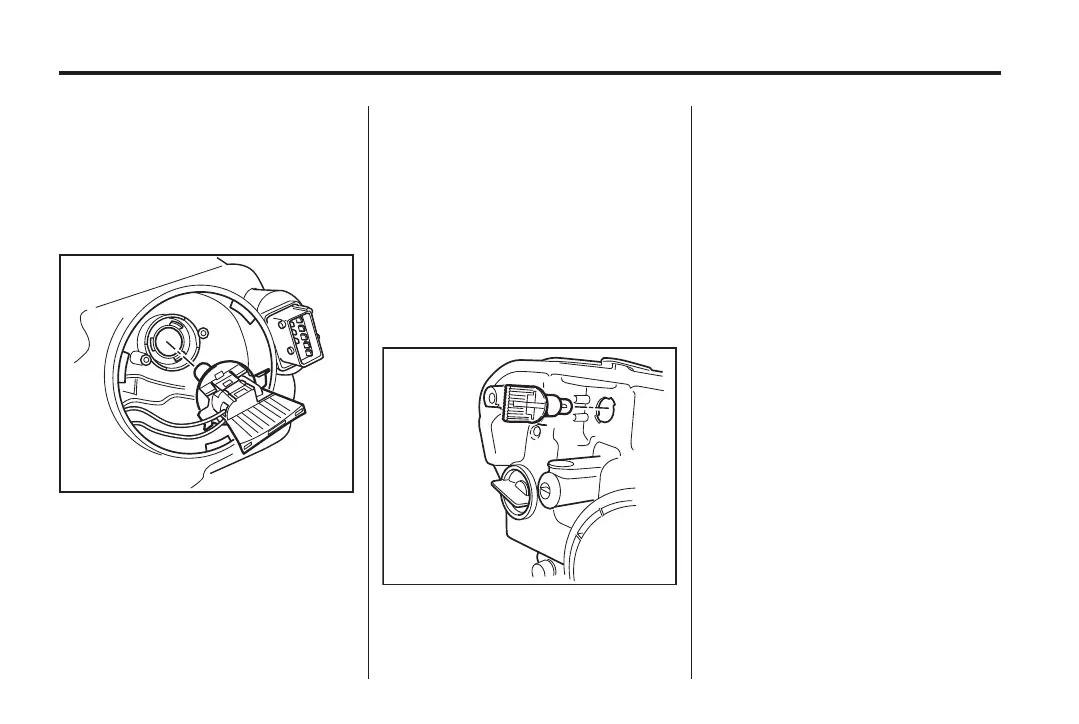Black plate (22,1)
Holden WM Caprice Owner Manual (MY12.5) - 2012 - CRC 1st Edition - 6/28
12
10-22 Vehicle Care
3. Grasp the wiring connector/bulb
assembly and twist
anticlockwise one eighth of a
turn to remove.
4. Separate the bulb from the
wiring.
5. Install the new bulb into the
wiring connector.
6. Twist the wiring connector/bulb
assembly clockwise one eighth
ofaturntoinstall.
7. Install the dust cap, ensuring the
rubber seal is in place.
8. Install components removed in
Step 1.
9. Check light operation.
Parking lights
Front parking lights
1. To access the headlights, see
“Front lights” under Bulb
Replacement on page 10‑18 and
follow the steps.
2. Remove the parking light bulb
holder by rotating it
anticlockwise and pulling it
straight out.
3. Remove the parking light bulb by
pulling it straight out of the
holder.
4. Insert the new bulb into t he
holder. Ensure that the same
colour bulb is used.
5. Install the holder.
6. Install components removed in
Step 1.
7. Check light operation.
Front Turn Signal Lights
1. To access the headlights, see
“Front lights” under Bulb
Replacement on page 10‑18 and
follow the steps.
2. Remove the outboard dust cap.
