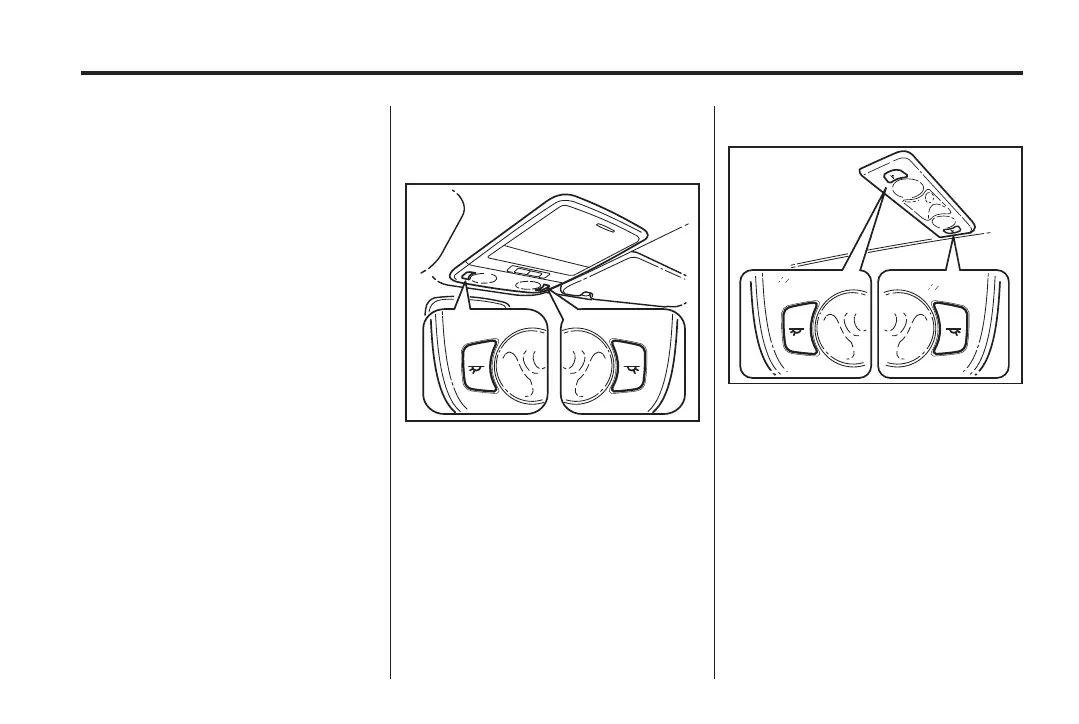Black plate (5,1)
Holden WM Caprice Owner Manual (MY12.5) - 2012 - CRC 1st Edition - 6/28
12
Lighting 6-5
.
4 (Door activated): The light
automatically switches on when
a door is opened, the vehicle is
unlocked, or the key is removed
from the ignition.
The light dims to off after all
doors are closed.
.
Switching the ignition on dims
the lights off immediately (unless
a door remains open).
.
When the interior lights are set
to door activated, they operate
automatically only when it
is dark.
.
Thelightsswitchoff
approximately 10 minutes after
the key is turned to the lock
position. See Battery Power
Protection on page 6‑7.
Reading Lights
Front reading lights
.
Front reading lights are located
in the centre-front roof console.
.
Press ( or ) t o switc h t he
light on or off.
Rear reading lights
.
Rear reading lights are located
in the centre-rear roof console.
.
Press ( or ) t o switc h t he
light on or off.
Glove Box Lights
The glove box light comes on when
the glove box is opened and
switches off when closed.
