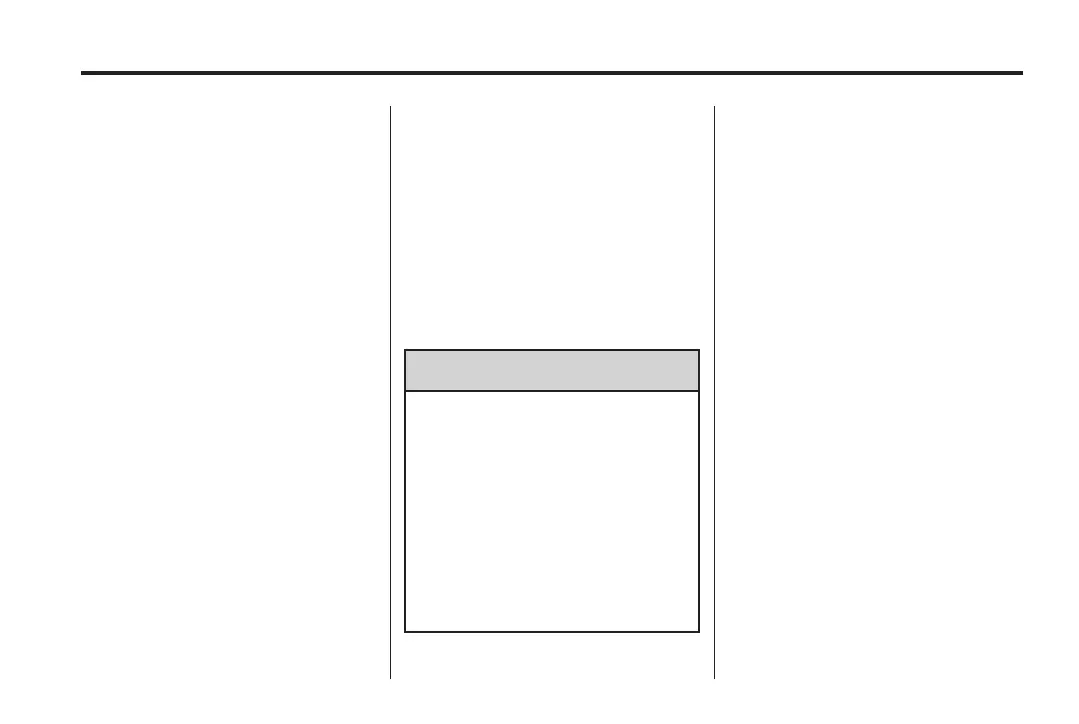Black plate (49,1)
Holden WM Caprice Owner Manual (MY12.5) - 2012 - CRC 1st Edition - 6/28
12
Infotainment System 7-49
When multimode is activated, X
appears on the display. The
headphones are also activated.
.
Alternatively, plug a headphone
into the headphone socket. See
“Video screen(s)” previously in
this section.
Removetheplugtoswitch
multimode and headphones off.
Lock/unlock rear seat controls
To lock the rear seat controls so that
passengers cannot operate the
audio system from the rear seats:
1. Press CONFIG.
2. Touch Rear Lock to toggle
between rear seat controls
locked and unlocked.
When locked,
Q is displayed on
the display bar.
Note: In headphones on
(multimode on), the rear door
speakers and subwoofer are turned
off to minimise disturbance to the
rear passengers.
Navigation
Navigation System
Overview
The navigation system:
.
Allows a route to be planned
.
Provides map guidance
.
Provides voice prompts during
driving
{
WARNING
Information in th e system m ay not
always be up-to-date.
Road conditions, such as detours
and road construction works,
change frequently.
Traffic regulations have priority
over any instructions from the
navigation system. Always follow
posted road signs, speed li mits
and road restrictions.
General information
Before using the navigation system,
read this section thoroughly.
.
Become familiar with the system
controls and operation.
.
Follow the warnings and
cautions to avoid risk of injury to
yourself and others and damage
to property.
.
If an inoperable function is
selected, a message may be
displayed indicating that the
function is not available.
.
Navigation guidance is displayed
on the infotainment screen and
may also be displayed on the
instrument panel. See Display
navigation under Navigation
Menu on page 7‑63.
.
The navigation maps are stored
on an SD card within the
navigation system.
To check for the availability of
updated maps, contact a Holden
Dealer.
