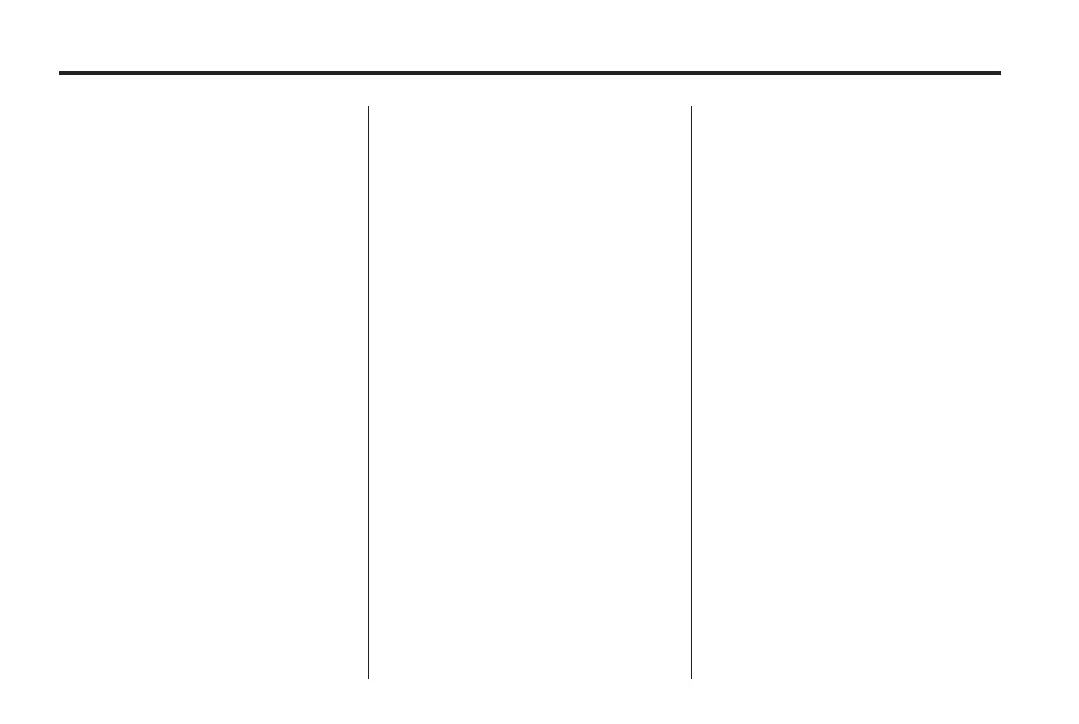Black plate (6,1)
Holden WM Caprice Owner Manual (MY12.5) - 2012 - CRC 1st Edition - 6/28
12
6-6 Lighting
Sun Visor Lights
Lights are located on either side of
the mirror.
The lights turn on and off
automatically when the cover is
opened and closed.
Lighting Features
Entry Lighting
Approach lighting
Approach lighting provides
additional security when returning to
the vehicle at night.
.
Press K on the key.
The vehicle headlights, parking
lights and reverse lights will
illuminate for 60 seconds. The
vehicle may also have puddle
lamps, which will also illuminate.
.
The lights only turn on i f the light
control is left i n the AUTO
position.
.
To enable or disable this
function, see “Lighting” under
Vehicle Personalisation on
page 5‑37.
Exit Lighting
To illuminate a path, set a time
delay from when the ignition is
turned to the l ock position t o when
the lights automatically switch off.
See “Lighting” under Vehicle
Personalisation on page 5‑37.
Personal identity keys
The vehicle may have personal
identity keys.
When
K is pressed on the key, the
headlight time delay is set to the
last adjustment used for that key.
See “Personal identity keys” under
Keys on page 2‑1.
