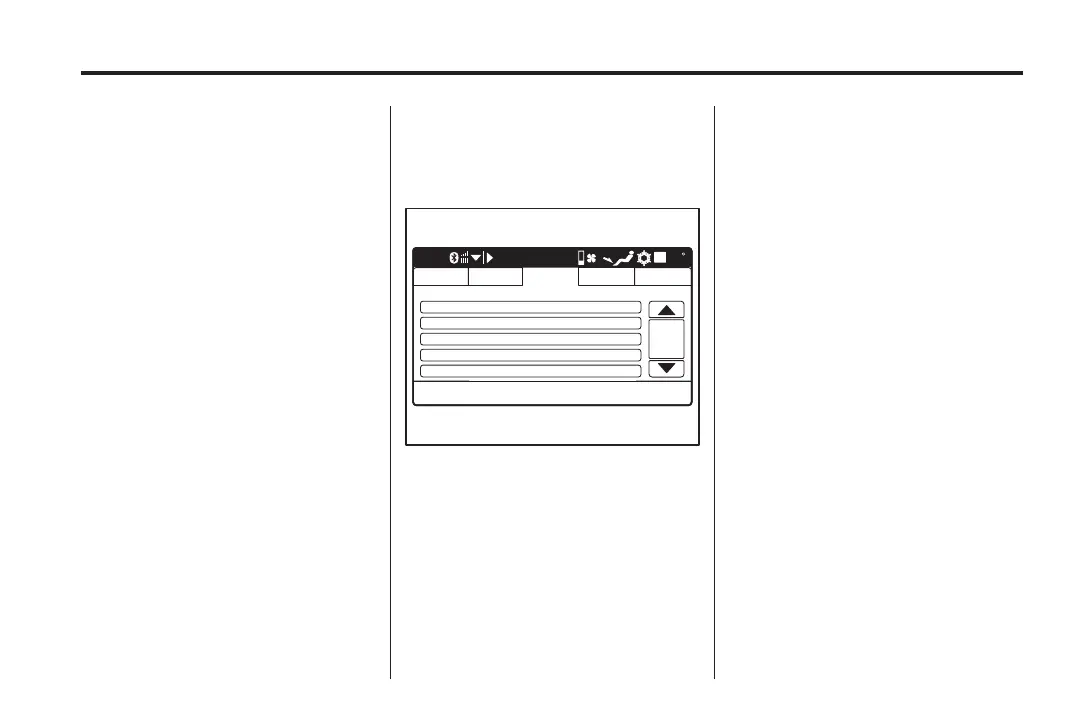Black plate (63,1)
Holden WM Caprice Owner Manual (MY12.5) - 2012 - CRC 1st Edition - 6/28
12
Infotainment System 7-63
4. Touch t he emergency
destination to be selected f rom
the Emergency List.
‐ Police Station
‐ Hospital
If the emergency destination is
not displayed, touch ▲ or ▼
to sel ect the previous or
next page.
5. Touch listed destination to
select.
6. Touch Start guidance to
calculate the route and return to
the map screen.
Navigation Menu
Configuring the navigation
system
12:38 20
Route pref Nav config TrafficDest input
Nav config
Map appearance
Auto zoom
GPS status
System information
Restore factory settings
SZ
Change the configuration settings or
view navigation information using
Nav config.
Available are:
.
Map appearance
.
Auto zoom
.
GPS status
.
System information
.
Restore factory settings
.
Traffic management settings
.
Points of Interest (POI)
.
Alert points
.
Alert points feedback
.
Speed limit warnings
Voice guidance settings may also
be changed.
Voice guidance speaker output:
1. Press CONFIG.
2. Touch t he Audio tab.
3. Touch Voice guidance speaker
output.
Select from: Driver, Front or All.
The option selected is indicated
by
V.
4. Touch Back to return to the
previous screen.
Voice guidance volume:
1. Press CONFIG.
2. Touch t he Audio tab.
