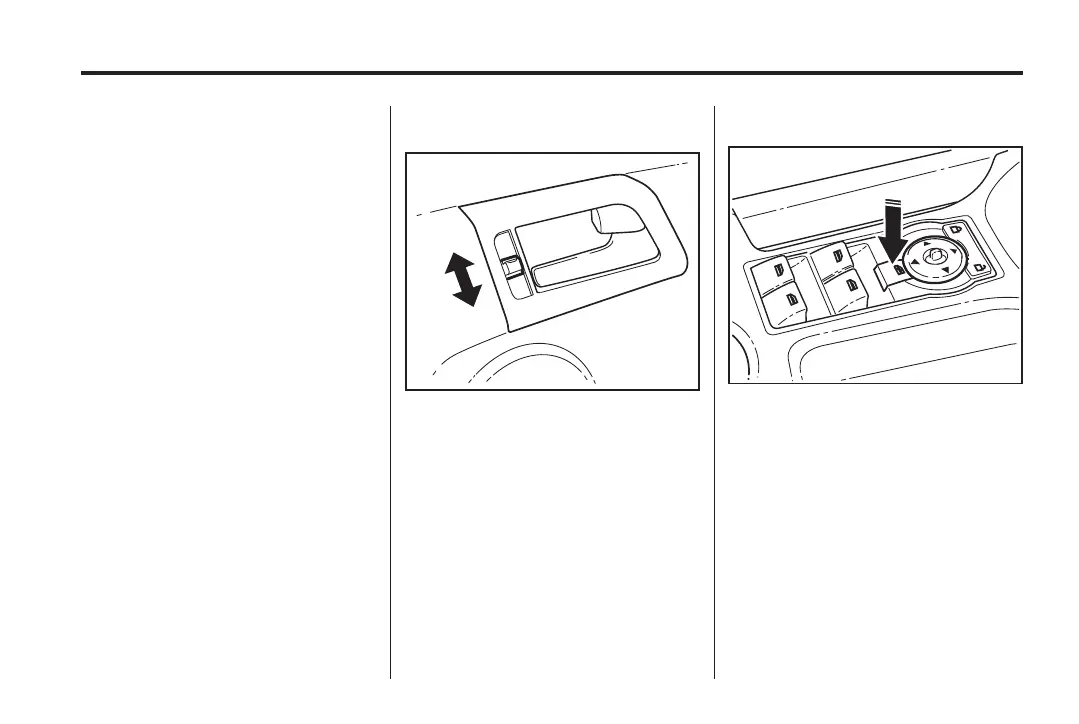Black plate (15,1)
Holden WM Caprice Owner Manual (MY12.5) - 2012 - CRC 1st Edition - 6/28
12
Keys, Doors, and Windows 2-15
Front windows
Auto down
.
Press and hold the switch down
for at least half a second, then
release.
.
Press down again or pull up the
switch to interrupt the automatic
operation.
.
Rock the button to open the
window in short steps.
Auto up
.
Pull and hold the switch up for at
least half a second , then
release.
.
Press down or pull up the switch
again to interrupt the automatic
operation.
.
Rock the button to close the
window in short steps.
Note: If the window encounters any
resistance during closing, it will stop
immediately and open again.
Rear Windows
The rear windows can also be
operated by switches located on the
rear doors.
Child safety switch
Press the rear child safety switch to
activate/deactivate the rear door
switches.
