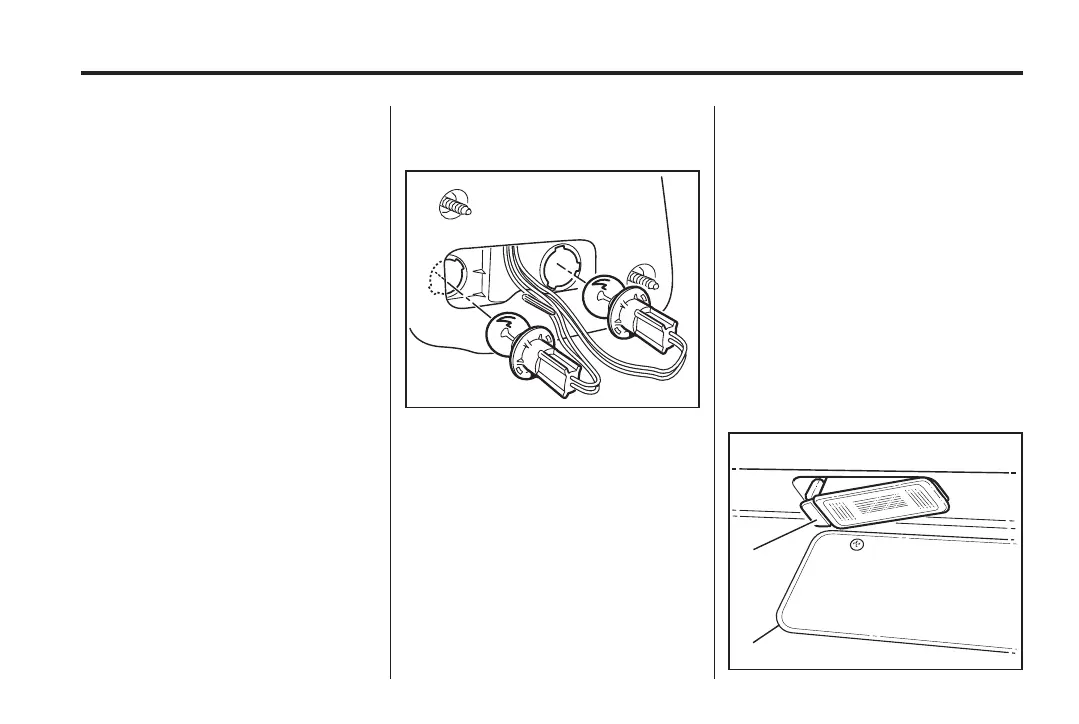Black plate (25,1)
Holden WM Caprice Owner Manual (MY12.5) - 2012 - CRC 1st Edition - 6/28
12
Vehicle Care 10-25
6. Lower the spare wheel cover.
7. Pull the boot lining away to
reveal the rear of the light.
When replacing the boot lining
securing pin(s), push directly
into the hole(s).
8. To replace the trim, align the
guide tabs with the holes and
push the trim down.
9. When the trim is refitted, ensure
the lip of the rubber boot seal is
positioned on top of the trim.
Rear turn signal and reverse
lights
1. To access to the light assembly,
see Tail lights on page 10‑23.
2. From the rear of the assembly,
rotate the bulb holder
anticlockwise to release.
3. Lightly press the bulb and twist
anticlockwise out of the holder.
4. Install the new bulb into the bulb
holder by pushing it into the
holder and rotating it clockwise.
Ensure that the same colour
bulb is used.
5. Install the bulb holder into
the lamp.
6. Install the components removed
in Step 1.
7. Check light operation.
Number Plate Light
(W5W bulb)
A
B
