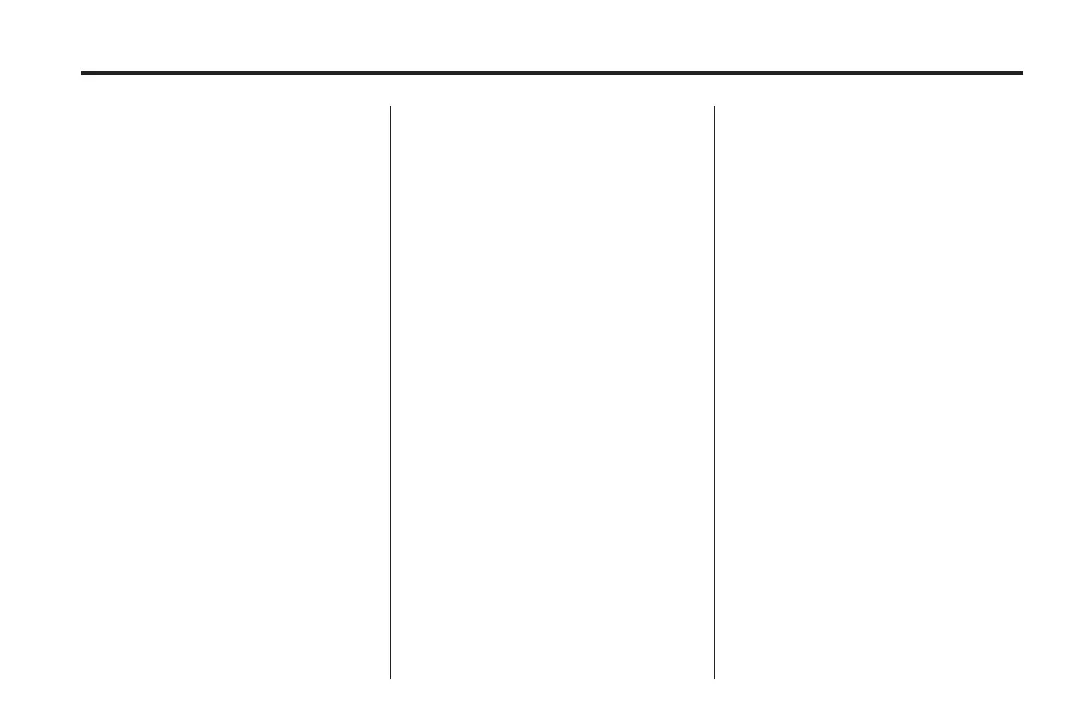Black plate (57,1)
Holden WM Caprice Owner Manual (MY12.5) - 2012 - CRC 1st Edition - 6/28
12
Infotainment System 7-57
7. To change the order of the
entered stages, touch Reorder
Stage.
8. To reposition added stages,
touch the stage to be moved.
9. Touch either Move up or Move
down (depending on the stage’s
position).
10. Touch Back.
11. Touch Save route.
The selected route is
recalculated.
Guidance is started and the
navigation screen wi th the
calculated route is shown.
12. To cancel guidance touch Stop
guidance.
Deleting a stage
Delete a stage from an existing
route or journey plan.
1. Press NAV.
2. Touch R oute pref tab.
3. Touch Change route.
4. Touch A dd/Edit stage.
5. Touch Delete stage.
Touch t he stage to be deleted
from the list.
6. Confirm the selection.
Touc h OK to delete the selected
address or touch Cancel.
7. Touch Back to return to the
previous screen.
8. Touch Save route to continue
guidance.
Detour
Set a distance to detour from the
current route.
The system automatically calculates
a new route based on the distance
to detour, to avoid the current road
for the selected distance.
1. Press NAV.
2. Touch R oute pref tab.
3. Touch Change route.
4. Touch D etour.
5. Touch t he distance (selected
distance is marked by *).
The detour will be calculated.
6. Press Map to return to map view
and continue guidance.
To clear detours:
1. Press NAV.
2. Touch R oute pref tab.
3. Touch Change route.
4. Touch D etour.
5
.
Touc h Clear detours to clear all
settings.
6. Touch Back to return to the
previous screen.
7. Touch Map to return to map view
and continue guidance.
Enter Destination
Entering an address by its
geographical co-ordinates
Enter an address by latitude and
longitude.
