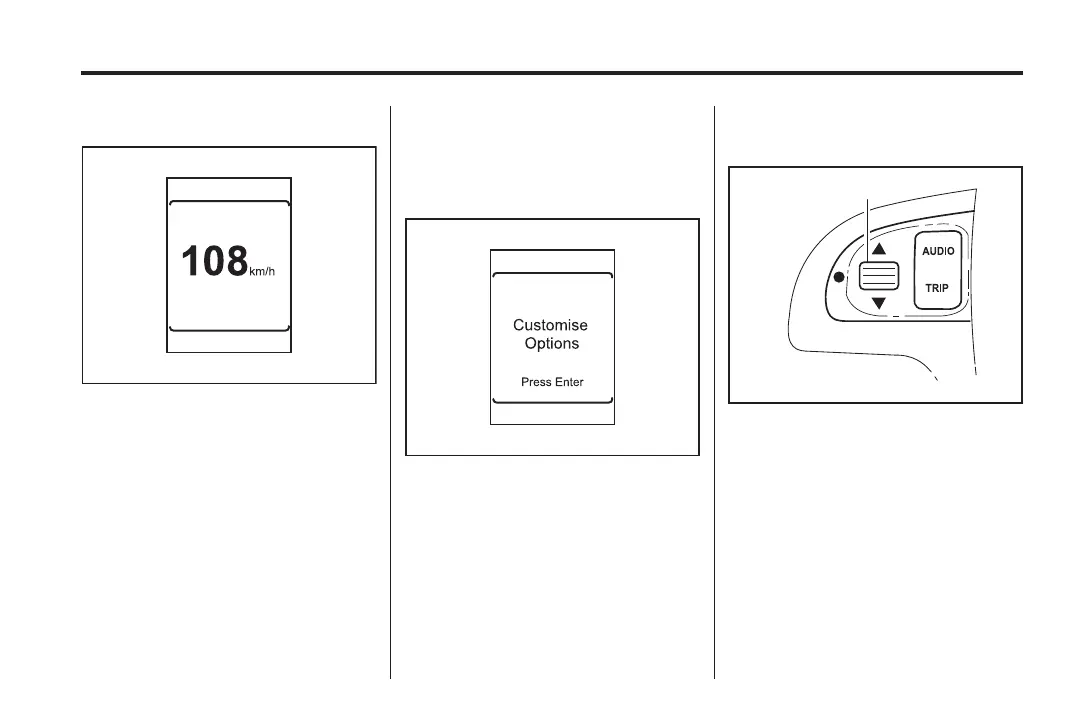Black plate (37,1)
Holden WM Caprice Owner Manual (MY12.5) - 2012 - CRC 1st Edition - 6/28
12
Instruments and Controls 5-37
Digital speedometer
Thevehiclespeedcanalsobe
displayed numerically.
The digital speedometer can be
hidden or disabled. See Vehicle
Personalisation on page 5‑37.
Vehicle
Personalisation
Customisation options
Entering the Customisation menu
1. Press TRIP to navigate to the
Customisation menu.
2. Press the Enter button.
Note: The Customisation menu
cannot be opened above 10 km/h.
Not Avai lable is displayed.
Navigating the Customisation
menus
A
A. ENTER button
