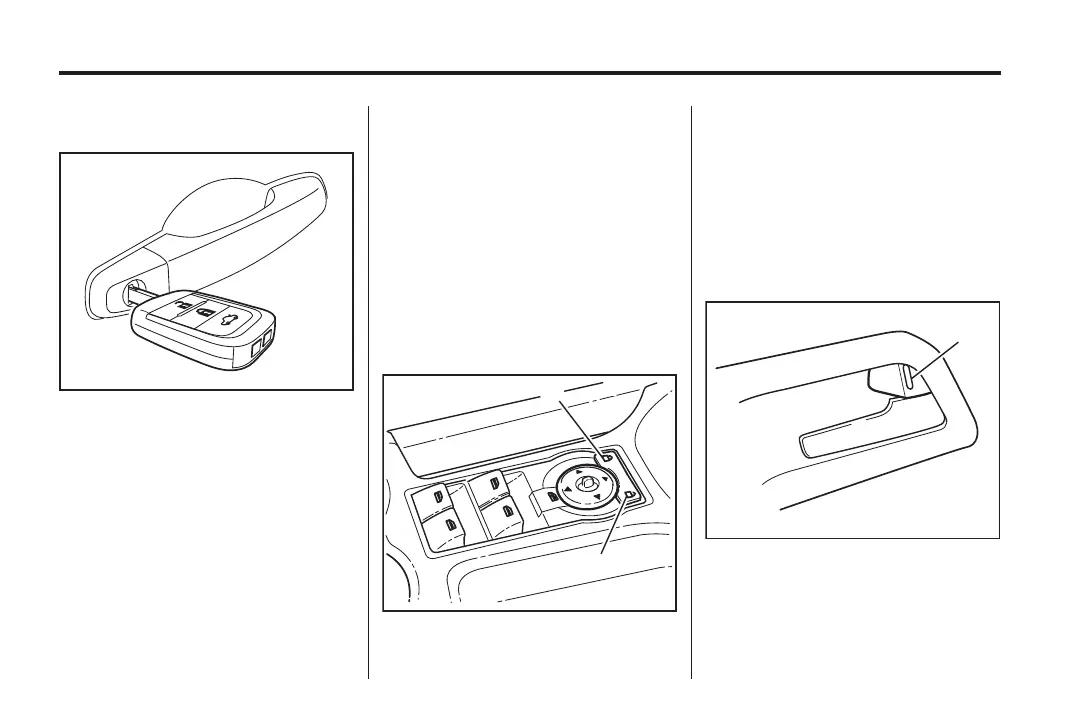Black plate (6,1)
Holden WM Caprice Owner Manual (MY12.5) - 2012 - CRC 1st Edition - 6/28
12
2-6 Keys, Doors , and Windows
Manual Door Locks
.
To lock, insert the key into t he
driver ’s door lock and turn
towards the rear of the vehicle,
then turn back to the vertical
position and remove.
This will lock all doors and arm
the alarm system.
.
To unlock, insert the key into the
driver ’s door lock and turn it
once towards the front of the
vehicle to unlock the driver’s
door. Turn it twice towards the
front of the vehicle to unlock all
doors.
Note: This will not disarm the alarm
system.
If the vehicle is unlocked using the
key in the door lock while the alarm
is armed, opening a door wil l
activate the alarm. See Vehicle
Alarm System on page 2‑9.
Locking/unlocking from the inside
C
D
.
To lo ck , pr es s Q (C) on the
centre console to lock all doors.
This will not arm the alarm.
.
To unlock, press K (D) on the
centre console to unlock all
doors.
Door lock snibs
A
.
Pull the snib (A) to lock the door.
.
A door is locked when the lock
snib (A) is flush with the door
handle.
.
A door is unlocked when the
lock snib (A) is showing red.
