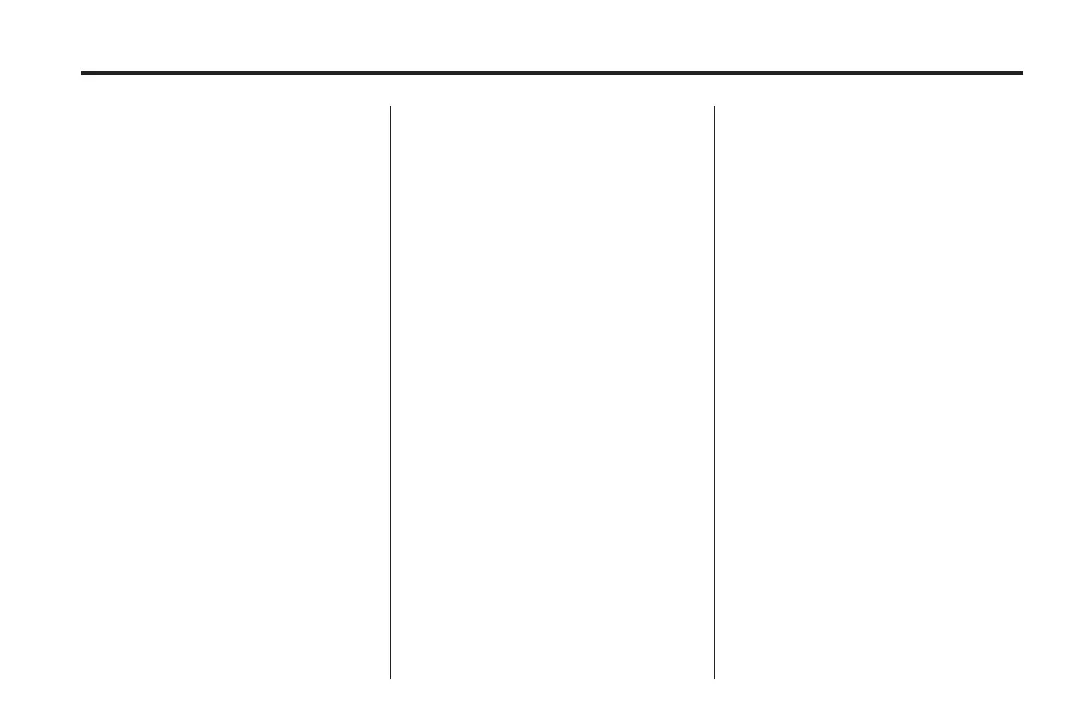Black plate (17,1)
Holden WM Caprice Owner Manual (MY12.5) - 2012 - CRC 1st Edition - 6/28
12
Infotainment System 7-17
Ejecting a CD
1. Press
Z to eject a CD from the
CD slot.
Ejecting CD is displayed.
Pausing/playing a CD
Touc h
j to pause the CD.
Touc h
r to play the CD.
Go to next track
1. Press or touch
9 to go to t he
next track or rotate ▲ (B) on the
steering wheel remote controls.
Replay current track
1. Press or touch
@ to replay the
current track.
Go to previous track
1. Press or touch
@ twi ce w ithin
5 seconds to select and play the
previous track.
Pressing or touching
@ or
rotating ▼ (B) on the steering
wheel remote controls within
5 seconds of the start of a track
will select and play the previous
track.
Fast forward/backward
Advance the track being played
forward and backward.
1. Press/touch and hold either
9
or @ t o fast forward or fast
reverse the current track.
Scan track
1. Touch More to open the
options menu.
2. Touch Intro scan to activate the
scan track option.
Scan trk is displayed.
The next track is selected and
played for 10 seconds, then the
following track is played for
10 seconds, until the starting
track is reached.
3. To cancel Scan track, touch any
button.
Random disc on/off
With random disc on, all tracks on
the CD are played in a
non-sequential order. No t rack is
repeated until all the other tracks
have been played.
1. Touch CD tab.
2. Touch More.
3. Touch R andom to switch
random play on or off.
4. Rdm all is displayed.
MP3
MP3 files can be played on the CD
player.
The total number of files and folders
that can be searched is limited to a
pre-defined value.
.
The maximum number of entries
per folder is 255 (entries can be
folders or files).
.
The maximum number of
playable files is 999.
