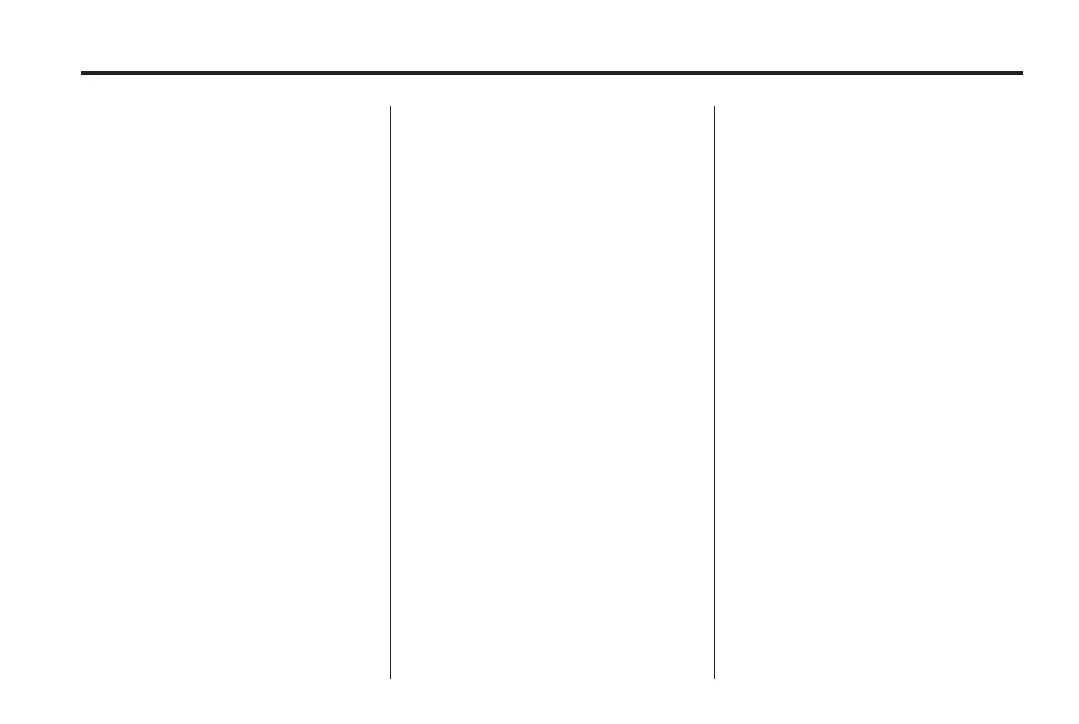Black plate (11,1)
Holden WM Caprice Owner Manual (MY12.5) - 2012 - CRC 1st Edition - 6/28
12
Infotainment System 7-11
FM stereo band
Although the radio has a built-in
electronic circuit that automatically
works to reduce interference, some
static can occur, especially around
tall buildings or hills.
Radio Data System (RDS)
RDS encodes information on the
system’s FM frequency only.
When tuned to an RDS stati on, the
station name is d isplayed.
Many but not all radio stations
transmit RDS information, so it is
possible that this feature will not
operate in some regions or on some
stations.
FM radio text can be switched on or
off. See “FM radio text” later in this
section.
Traffic Announcement (TA)
TA bulleti ns may be broadcast to
assist with route planning and
avoidance of traffic. See “F M Traff ic
Announcements (TA)” later in this
section.
The volume of these bulletins can
be adjusted. See “Changing the
Traffic Announcement (TA), phone
or startup volume” earlier in this
section.
Radio settings
Autoseek sensitivity
The autoseek sensitivity can be
changed.
.
When Local is selected, the
radio will seek strong station
signals.
Loc is displayed.
.
When Di stant is selected, the
radio will seek weak station
signals.
Dis is displayed.
.
When Auto is selected the first
sweep of the frequency band will
search local stations and the
second sweep will search distant
stations.
1. Press CONFIG (A).
2. Touch R ADIO tab.
3. Touch Autoseek sensitivity.
4. Touch either Local, Distance
or Auto.
The option selected is indicated
by
V.
5. Touch Back to exit.
FM radio text
FM radio text can be switched on
or off.
If additional Radio Data System
(RDS) information is received from
the currently tuned radio stati on, it
appears on the infotainment screen.
1. Press CONFIG (A).
2. Touch R ADIO tab.
3. Touch FM.
