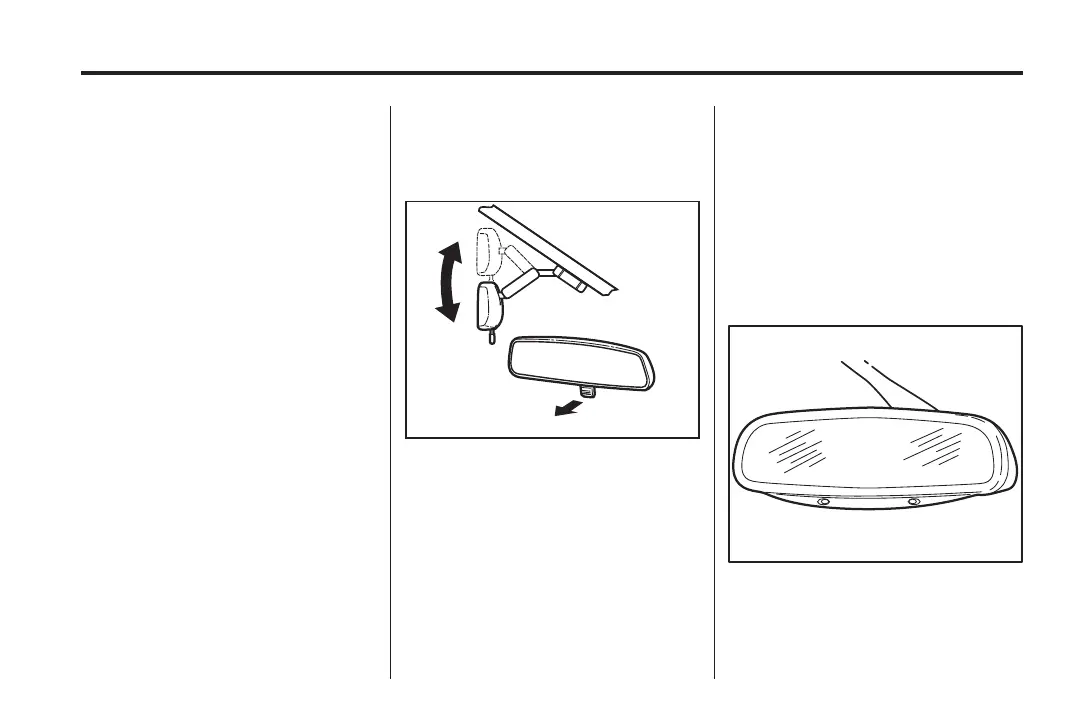Black plate (13,1)
Holden WM Caprice Owner Manual (MY12.5) - 2012 - CRC 1st Edition - 6/28
12
Keys, Doors, and Windows 2-13
Note:
.
To store the setting together with
your seat position settings,
briefly press M (D) followed by
the desired memory button (1, 2
or 3).
.
The passenger side mirror will
move to the preset view the n ext
time the gear lever is moved to
R (C).
.
The vehicle’smemoryalso
remembers whether the mirror
DIP was activated or not.
.
To recall all the stored settings,
press either the memory button
(1, 2 or 3) or push
K on your
personal identity key. See
Memory Seats on page 3‑6 and
“Personal identity keys” under
Keys on page 2‑1.
Interior Mirrors
Manual Rear View Mirror
A
The vehicle may have a manual
rear view mirror.
Pushthelever(A)onthelower
edge of the mirror towards the front
of the vehicle, then adjust t he
position of the mirror.
To reduce headlight glare from
following vehicles, pull t he lever (A)
towards the rear of the vehicle.
Note: The rear view clarity is
reduced when the mirror is set to
the anti-glare position.
Return the lever to its original
position as soon as the glare has
disappeared.
Automatic Dimming Rear
View Mirror
The vehicle may have an automatic
dimming rear view mirror.
Press the switch to turn on. The
mirror will automatically switch in
and out of night view.
