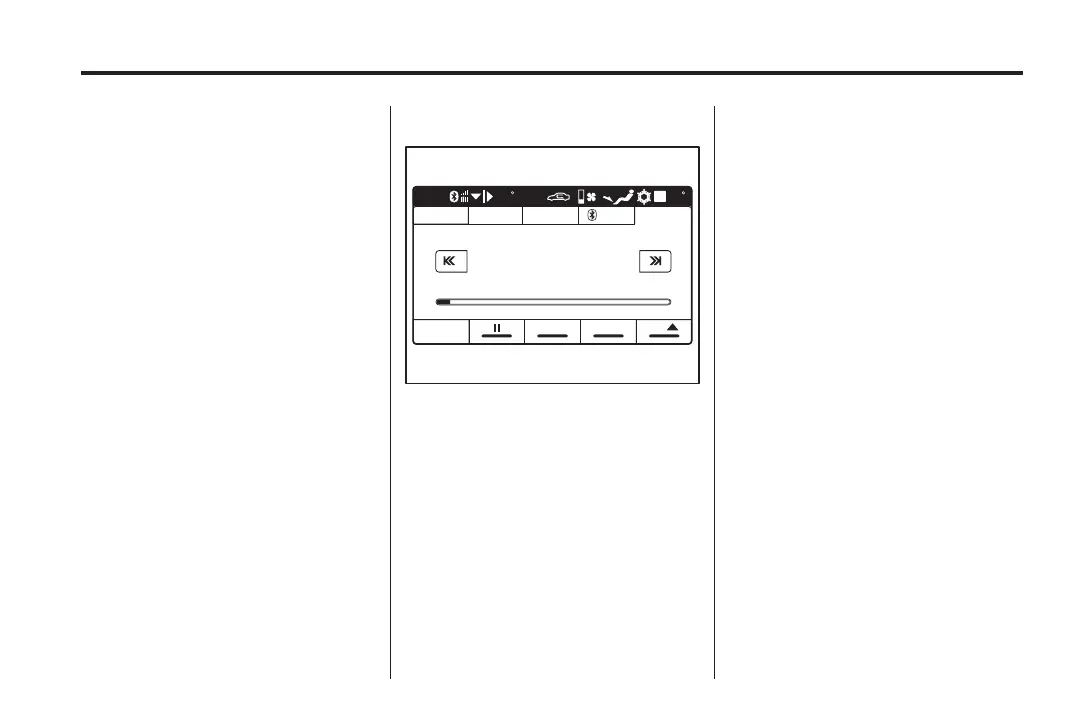Black plate (19,1)
Holden WM Caprice Owner Manual (MY12.5) - 2012 - CRC 1st Edition - 6/28
12
Infotainment System 7-19
3. Touch R andom to switch to
random mode.
Rdm fldr or Rdm all is
displayed.
4. Repeat steps 2 and 3 t o change
mode or to turn random play off.
Mass Storage
Media (MEM)
Virtual CD changer (VCDC)
The vehicle has a virtual CD
changer.
Notes on virtual CD
.
The audio system will only store
audio CDs to the VCDC.
MP3 and WMA files on a CD
cannot be stored to the VCDC.
.
The audio system will stop CD
playback while storing the audio
CD to the VCDC.
.
The audio system will always
start playback at the first track
after storing an audio CD to
the VCDC.
Storing an audio CD
2012:38
Rpt fldr
Discs Repeat More
20
TRACK NO 1
DISC00003
1 of 120:06
USB iPod Audio Stored CDsCD
DZ
Copy an entire audio CD to
the VCDC.
1. Insert an audio CD in the
CD slot.
The first track of the CD is
played.
2. Touch Store CD.
The currently playing disc will be
storedinafreeslot.Thestorage
process is displayed.
The number of empty slots is
also shown.
3. Touch OK to continue storing
and exit.
Notes on storing CDs
.
If the Stored CD tab is pressed
when no di scs are stored, No
stored discs is displayed.
.
Playback of the audio CD will
not be available while the disc is
being stored. Other media
sources are available during the
storing process.
.
While storing CDs, only t he
previously selected stored CD
may be played.
Renaming a disc
1. Touch t he Stored CDs tab.
2. Touch Discs.
The list of CDs is displayed.
3. Touch Rename.
If the disc to be renamed is not
shown in the list, touch ▲ or ▼
or rotate TUNE (J) to scroll
through the stored CDs.
