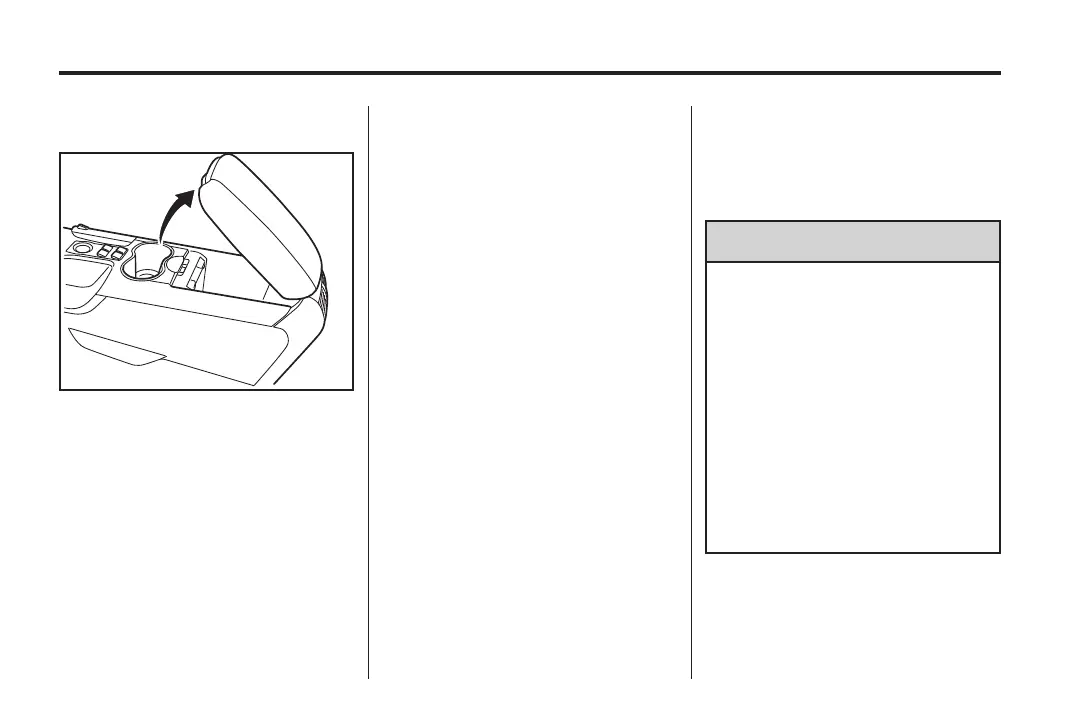Black plate (4,1)
Holden WM Caprice Owner Manual (MY12.5) - 2012 - CRC 1st Edition - 6/28
12
4-4 Storage
Centre Console Storage
A storage area is located under the
front armrest.
To open, lift the latch on the
underside of the front lip. Do not
force the lid backwards.
There is a coin holder towards t he
front of the console.
The console provides space to
accommodate a standard mobile
telephone/charger, which can be
plugged into the power socket
located inside the console. See
Power Sockets on page 5‑6.
Additional Storage
Features
Convenience Net
{
WARNING
Avoid eye injury. Do not
overstretch. Always keep face
and body out of recoil path.
Do not use when there are visible
signs of wear or damage.
The maximum load for the
convenience net is 15 kg single
mass. That is, if an object w eighs
15 kg, only one such object can
be held by the convenience net.
Only use the convenience net in
the positions described.
A convenience net is located inside
the boot to secure lightweight items.
