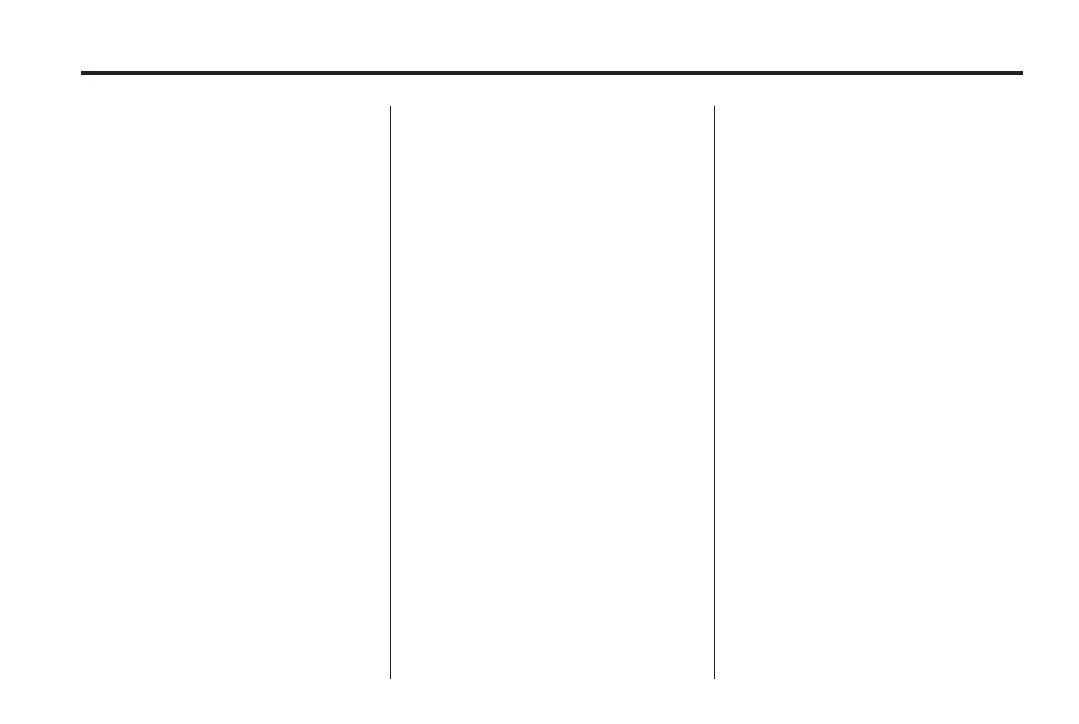Black plate (1,1)
Holden WM Caprice Owner Manual (MY12.5) - 2012 - CRC 1st Edition - 6/28
12
Driving and Operating 9-1
Driving and
Operating
Driving In formation
Driving Environment . . . . . . . . . . 9-1
Starting and Operating
New Vehicle Running-in . . . . . . . 9-2
Ignition Positions . . . . . . . . . . . . . . 9-3
StartingtheEngine...........9-4
Retained Accessory
Power(RAP) ................ 9-5
Parking .......................9-5
Automatic Transmission
Automatic Transmission . . . . . . . 9-5
TransmissionDisplay.........9-6
Selector Lever................ 9-6
Brakes
Antilock Brake
System (ABS) .............. 9-10
Parking Brake ............... 9-12
Ride Control Systems
Electronic Stability
Control (ESC) .............. 9-13
Cruise Control
CruiseControl ............... 9-15
Object Detection Systems
ParkingAssist...............9-17
Rear View Camera (RVC) . . . 9-21
Fuel
Fuel ......................... 9-23
Recommended Fuel . . . . . ....9-26
Filling theTank..............9-28
Towing
Trailer Towing ................ 9-30
Conversions and Add-Ons
Add-On Electrical
Equipment.................9-36
Driving Information
Driving Environment
Before entering the vehicle
Check that windows, mirrors and
lights are clean.
Visually check tyre inflation. Check
tyre pressures weekly.
Before driving off
1. Close and secure all doors.
2. Position the seat for comfortable
driving.
3. Adjust rear view mirrors.
4. Fasten seatbelts.
5. Check that warning indicators
illuminate when the ignition is
switched on. See Instrument
Cluster on page 5‑ 7.
