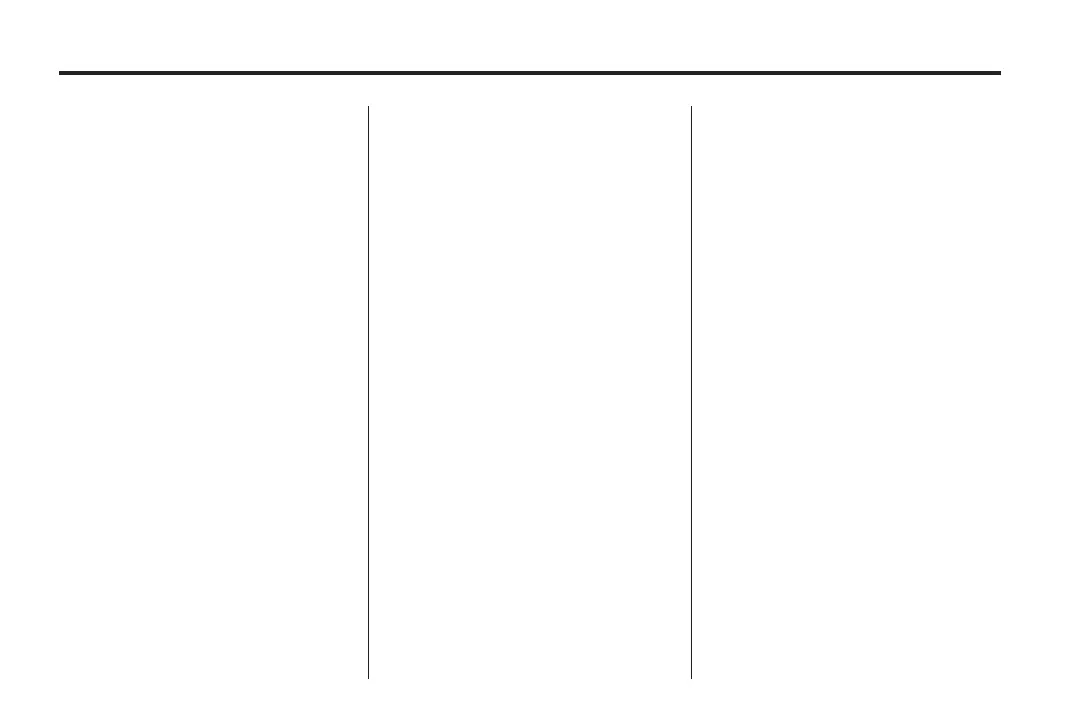Black plate (18,1)
Holden WM Caprice Owner Manual (MY12.5) - 2012 - CRC 1st Edition - 6/28
12
7-18 Infotainment System
.
Additional files and folders will
be ignored.
Root directory
The root directory is treated as a
folder.
All .mp3 files in the root directory
are accessed before folders in the
root directory.
Empty directory or folder
Empty directories and folders will
not show on the display.
The system will ignore them and
advance to the next directory or
folder containing .mp3 files.
No folder
If a CD has only .mp3 files in the
root directory, the next and previous
folder functions are not available.
File system and naming
Track names must be shorter than
39 characters. Names that are
longer will be cut short.
The track name will be shown as:
.
The song name that is in the
ID3 tag.
.
The file name without the file
extension, if the song name is
not in the ID3 tag.
Playing an MP3 CD
Browsing the media list and
playing a track
Browse and navigate the media list,
select a track and play it.
1. Insert an MP3 CD i nto the
CD slot.
Loading CD is di splayed.
The first track of the CD is
played automatically, the song
title, artist name and album
name are shown.
2. Touch Browse to open the
file list.
MP3 files and folders are
displayed.
3. Touch ▲ or ▼,orrotateTUNE
(J) to scroll the files and folders.
4. Touchthetitletoplaythetitle,
or touch the folder to open the
folder.
5. Touch Back to exit.
Next folder
While playing an MP3 CD, press
ENTER (B) on the steering wheel
remote controls t o change to the
next folder.
Repeat current track/folder/off
1. Touch Repeat to repeat the
current track.
2. Touch Repeat twicetorepeat
the current folder.
3. Touch Repeat 3 times to switch
off the repeat folder/file function.
Random play
With random on, tracks on the CD
are played in a non-sequential
order. No track is repeated until all
the other tracks have been played.
1. Touch t he CD tab.
2. Touch More.
